- Mark as New
- Bookmark
- Subscribe
- Subscribe to RSS Feed
- Permalink
- Report Inappropriate Content
10-03-2020 06:49 AM in
Galaxy S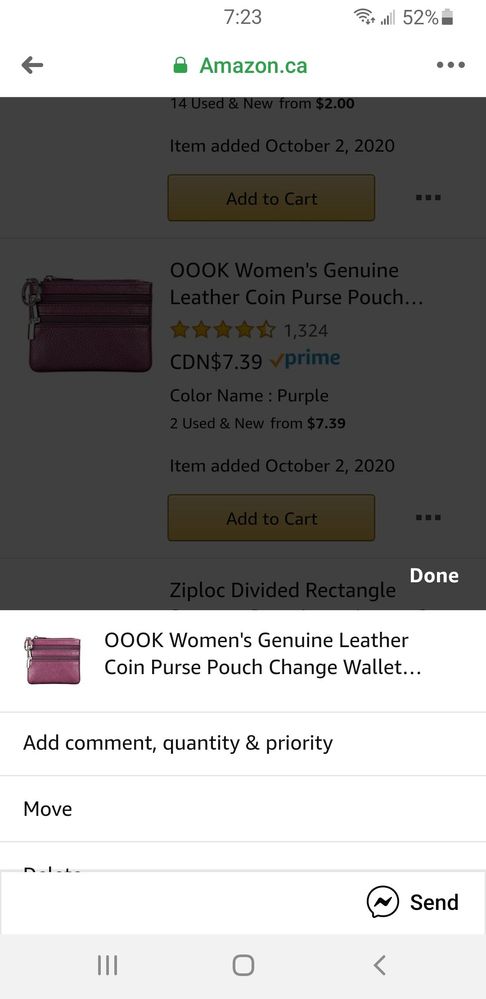
Solved! Go to Solution.
- Mark as New
- Subscribe
- Subscribe to RSS Feed
- Permalink
- Report Inappropriate Content
10-03-2020 07:42 AM (Last edited 10-03-2020 07:42 AM ) in
Galaxy S- Mark as New
- Subscribe
- Subscribe to RSS Feed
- Permalink
10-03-2020 08:20 AM (Last edited 10-03-2020 08:36 AM ) in
Galaxy SHi kahlua67, Thanks for sharing the screenshots.
Could you please let us know the name of the browser application you are using? I suggest you to use a different browser and check if you are experiencing the same issue.
- Mark as New
- Subscribe
- Subscribe to RSS Feed
- Permalink
- Report Inappropriate Content
10-03-2020 09:28 AM in
Galaxy S- Mark as New
- Subscribe
- Subscribe to RSS Feed
- Permalink
- Report Inappropriate Content
10-03-2020 09:38 AM (Last edited 10-03-2020 09:38 AM ) in
Galaxy S- Mark as New
- Subscribe
- Subscribe to RSS Feed
- Permalink
- Report Inappropriate Content
10-03-2020 09:44 AM (Last edited 10-03-2020 09:49 AM ) in
Galaxy SAny messenger or facebook add-on ?
Try remove add-ons if there is any.
- Mark as New
- Subscribe
- Subscribe to RSS Feed
- Permalink
- Report Inappropriate Content
10-03-2020 10:54 AM (Last edited 10-03-2020 10:54 AM ) in
Galaxy S- Mark as New
- Subscribe
- Subscribe to RSS Feed
- Permalink
- Report Inappropriate Content
10-03-2020 10:59 AM in
Galaxy SOpen Settings → Apps → Samsung Internet → Storage
Clear cache and clear data
Open Samsung Internet and see if messenger bar still there.
- Mark as New
- Subscribe
- Subscribe to RSS Feed
- Permalink
- Report Inappropriate Content
10-03-2020 11:43 AM (Last edited 10-03-2020 11:43 AM ) in
Galaxy S