GirlShark
Active Level 2
Options
- Mark as New
- Bookmark
- Subscribe
- Subscribe to RSS Feed
- Permalink
- Report Inappropriate Content
10-02-2017 10:30 PM in
Galaxy S
Just switched from my iPhone to Samsung s8. love love it!! But lots to learn.
biggest question: while I'm on a voice call if I get a message or alarm coming in its very loud and annoying and takes me awhile to turn off the sound it makes. very disrupting during a business call. how can I mute all incoming alarms notifications and messages while on the phone but still see them when I hang up?
Also, is there a way that when someone texts me I can see a part of the message on the screen rather than just a little pop up that goes away right as away?
biggest question: while I'm on a voice call if I get a message or alarm coming in its very loud and annoying and takes me awhile to turn off the sound it makes. very disrupting during a business call. how can I mute all incoming alarms notifications and messages while on the phone but still see them when I hang up?
Also, is there a way that when someone texts me I can see a part of the message on the screen rather than just a little pop up that goes away right as away?
5 Comments
Echo1
Expert Level 4
Options
- Mark as New
- Subscribe
- Subscribe to RSS Feed
- Permalink
- Report Inappropriate Content
10-03-2017 03:07 AM in
Galaxy S
The only way you can change your volume for messages and alarms is to go into your settings...and lower your volume on the items that you mentioned.. unfortunately there is not a setting to mute while in a call... maybe this could be looked at by samsung for a future update...
Brando
Active Level 10
Options
- Mark as New
- Subscribe
- Subscribe to RSS Feed
- Permalink
- Report Inappropriate Content
10-03-2017 03:08 AM in
Galaxy S
Before going into a call simply press the volume down button and you should see the Ringtone volume slide. if you don't see it, tap the arrow in the top right corner of the volume pannel and ringtone will be there. just turn the Ringtone down. or even easier just turn your phone to vibrate.
As for your second question. Tapping on the pop up will take you to that conversation. There are probably third party apps that can do this in the Google play store.
As for your second question. Tapping on the pop up will take you to that conversation. There are probably third party apps that can do this in the Google play store.
Cprice
★
Options
- Mark as New
- Subscribe
- Subscribe to RSS Feed
- Permalink
- Report Inappropriate Content
10-03-2017 03:30 AM (Last edited 03-14-2019 06:42 AM ) in
Galaxy S
@GirlShark, as for muting alarms or notifications while on a call, do you following while not on a call, from the dial pad, go into settings, select Call Alerts and turn off allowing alarms and notifications during a call (see screenshots)
Also if you want to see part of the message when you receive a text, open the messaging app, go into settings/notifications and turn on preview messages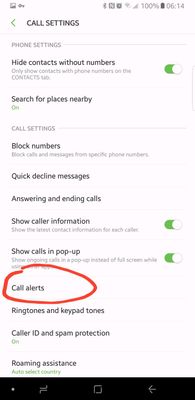

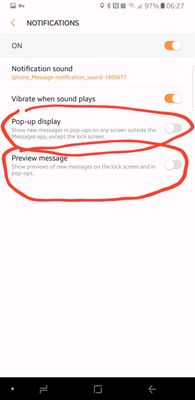
Also if you want to see part of the message when you receive a text, open the messaging app, go into settings/notifications and turn on preview messages
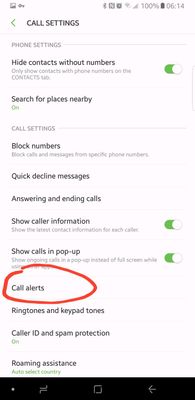

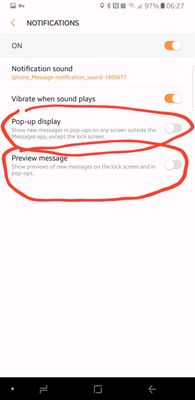
Cprice
★
Options
- Mark as New
- Subscribe
- Subscribe to RSS Feed
- Permalink
- Report Inappropriate Content
10-03-2017 04:13 AM in
Galaxy S
Also for preview of text messages there's 2 different views, one view when using Edge lighting and a different view when not using Edge lighting.
GirlShark
Active Level 2
Options
- Mark as New
- Subscribe
- Subscribe to RSS Feed
- Permalink
- Report Inappropriate Content
11-10-2017 11:14 AM in
Galaxy S
wow!! thanks so much!! appreciate the help!
