- Mark as New
- Bookmark
- Subscribe
- Subscribe to RSS Feed
- Permalink
- Report Inappropriate Content
05-20-2019 10:49 AM (Last edited 05-20-2019 10:54 AM ) in
Galaxy S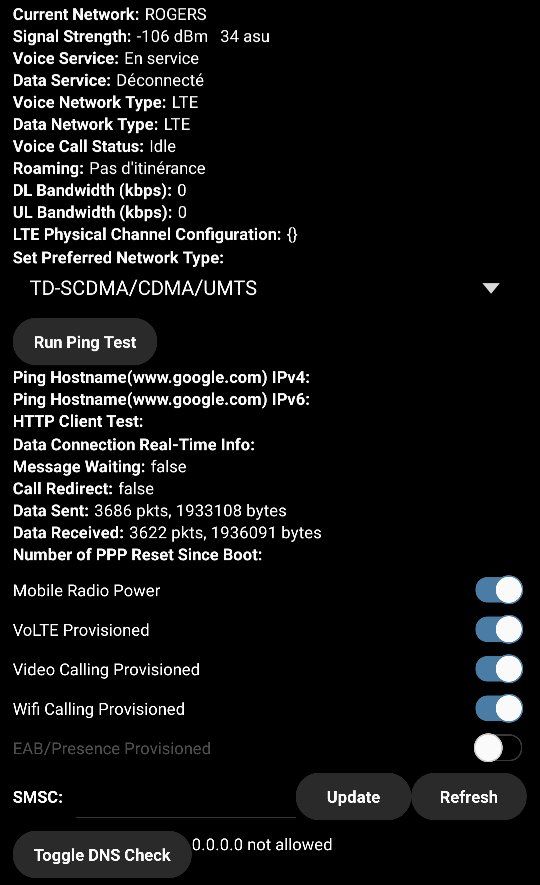
I found this menu while horsing around with my phone.
Whether or not those IMS features will work on non-carrier phones remains to be tested. I do know that somehow my "old" S9 from Samsung was provisioned without being from Rogers so...
This may potentially mean that people with unlocked phones could fully use them with their carrier!!!!!!
Oh and I get to force LTE only. Fun!
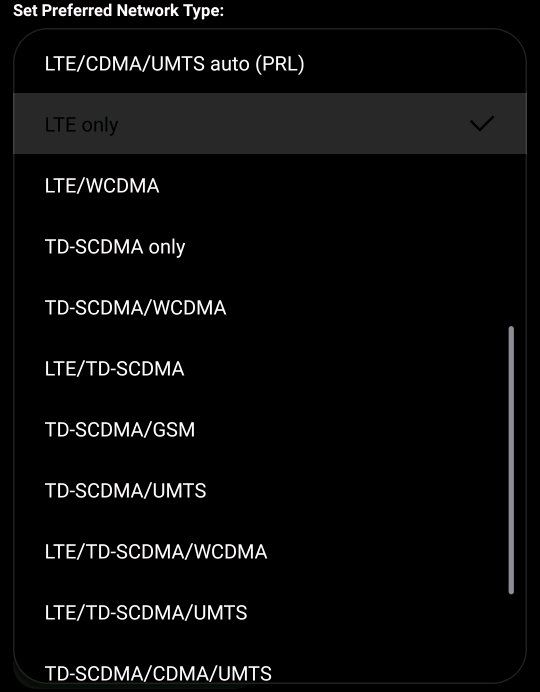
- Mark as New
- Subscribe
- Subscribe to RSS Feed
- Permalink
- Report Inappropriate Content
05-20-2019 11:00 AM in
Galaxy S- Mark as New
- Subscribe
- Subscribe to RSS Feed
- Permalink
- Report Inappropriate Content
05-20-2019 11:04 AM in
Galaxy S- Mark as New
- Subscribe
- Subscribe to RSS Feed
- Permalink
- Report Inappropriate Content
05-20-2019 01:23 PM (Last edited 05-20-2019 01:25 PM ) in
Galaxy SI don't even have RadioInfo though
- Mark as New
- Subscribe
- Subscribe to RSS Feed
- Permalink
- Report Inappropriate Content
05-20-2019 02:34 PM in
Galaxy S- Mark as New
- Subscribe
- Subscribe to RSS Feed
- Permalink
- Report Inappropriate Content
05-20-2019 03:42 PM (Last edited 05-20-2019 03:42 PM ) in
Galaxy S2- Discard the computer cause we won't need it.
3- Download an Activity Launcher app.
4- Go Under Settings
5- Search for an activity whose com.* name is com.android.settings.RadioInfo
You'll have to search a bit sorry
- Mark as New
- Subscribe
- Subscribe to RSS Feed
- Permalink
- Report Inappropriate Content
05-20-2019 04:07 PM (Last edited 05-20-2019 04:07 PM ) in
Galaxy S- Mark as New
- Subscribe
- Subscribe to RSS Feed
- Permalink
- Report Inappropriate Content
05-20-2019 04:14 PM in
Galaxy S- Mark as New
- Subscribe
- Subscribe to RSS Feed
- Permalink
- Report Inappropriate Content
05-20-2019 04:18 PM in
Galaxy S- Mark as New
- Subscribe
- Subscribe to RSS Feed
- Permalink
- Report Inappropriate Content
05-20-2019 04:21 PM (Last edited 05-20-2019 04:23 PM ) in
Galaxy S