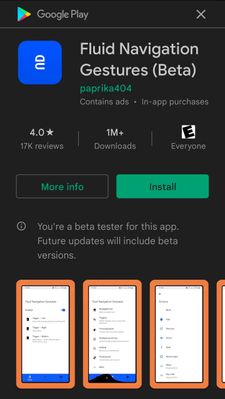- Mark as New
- Bookmark
- Subscribe
- Subscribe to RSS Feed
- Permalink
- Report Inappropriate Content
04-15-2022 02:50 PM in
Galaxy S- Mark as New
- Subscribe
- Subscribe to RSS Feed
- Permalink
- Report Inappropriate Content
04-15-2022 03:16 PM in
Galaxy SThe only way that you could possibly get a One UI version other than what you have, would be to Root your device & Flash a Custom version of One UI V.x
Although your device has a Locked Bootloader, there's a Dev on XDA (Elliwigy) who has a method to either Unlock the Bootloader for some Samsung devices, or Flash a Custom Recovery with Root.
If you're just looking for a Gesture style Nav Bar, have a look at Fluid Navigation Gestures on the Play Store.
The app is no longer being developed, but it worked really well on my old S8+
It does require adb commands to fully enable all the features.
- Mark as New
- Subscribe
- Subscribe to RSS Feed
- Permalink
- Report Inappropriate Content
04-15-2022 03:21 PM (Last edited 04-15-2022 03:32 PM ) in
Galaxy S- Mark as New
- Subscribe
- Subscribe to RSS Feed
- Permalink
- Report Inappropriate Content
04-15-2022 03:32 PM in
Galaxy SBecause on One UI 2 there is an option in Settings>Display>Navigation Bar to enable full screen gestures but for me it's 3 individual tabs, for newer ones its one single tab. That's what I was looking for.
- Mark as New
- Subscribe
- Subscribe to RSS Feed
- Permalink
- Report Inappropriate Content
04-15-2022 03:41 PM in
Galaxy SThere's a bunch of different options with FNG. Bottom & side Gestures as well as "quick swipe" & "swipe & hold".
It's far better than the gestures available on One UI V4.0, but Google removed the overscan api from later versions of Ai, so it no longer works for me.
Just make sure that you use adb to enable everything & look around at what you can do with it.
- Mark as New
- Subscribe
- Subscribe to RSS Feed
- Permalink
- Report Inappropriate Content
04-15-2022 04:07 PM in
Galaxy SNow I just gotta figure out how to enable adb lol
- Mark as New
- Subscribe
- Subscribe to RSS Feed
- Permalink
- Report Inappropriate Content
04-15-2022 04:20 PM in
Galaxy SYou need to use your computer.
Download Platform-Tools to your computer.
Download Samsung's USB Drivers to your computer.
Enable USB Debugging on your phone & Connect it to your computer.
Open Platform-Tools in Power Shell & you'll have to Grant Permission to allow the connection between the two.
Run the adb commands that are shown in Fluid Navigation Gestures..
I think that it's:
adb shell pm grant com.fb.fluid android.permission.WRITE_SECURE_SETTINGS