Tasnima
Beginner Level 2
Options
- Mark as New
- Bookmark
- Subscribe
- Subscribe to RSS Feed
- Permalink
- Report Inappropriate Content
11-25-2023 09:28 AM in
Galaxy S
My Spen is working fine when I am trying to write or pushing button for air command. But it is not connecting for air action. I have tried resetting spen, updating software, resetting settings. But still it cannot connect with the SPen. What might be the issue?
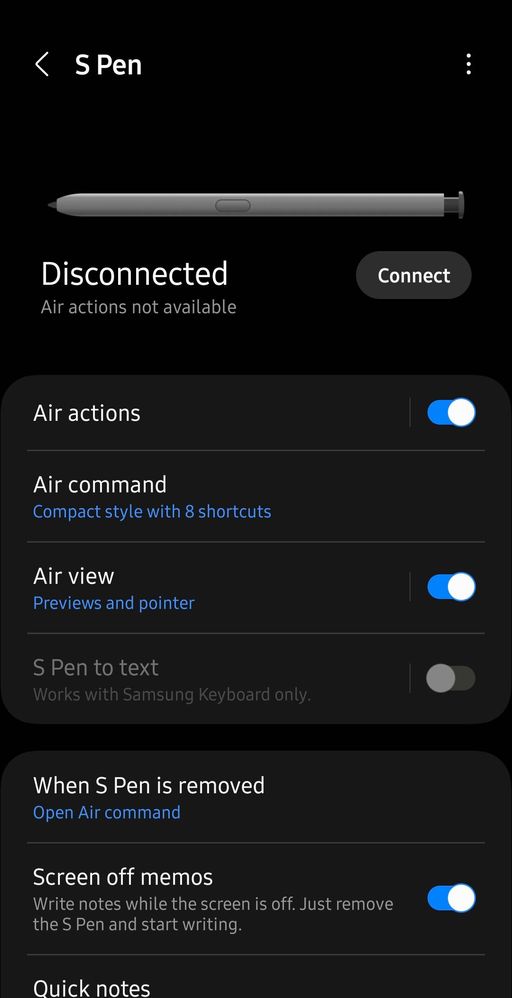
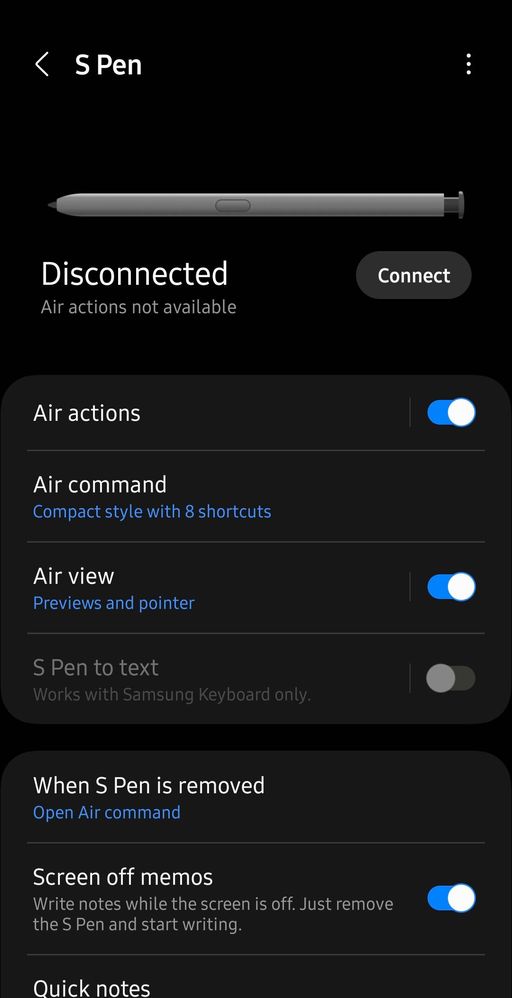
6 Comments
SgtStubby
Active Level 10
Options
- Mark as New
- Subscribe
- Subscribe to RSS Feed
- Permalink
- Report Inappropriate Content
11-25-2023 10:08 AM in
Galaxy S
Is it an original S pen? Can you try someone elses?
Tasnima
Beginner Level 2
Options
- Mark as New
- Subscribe
- Subscribe to RSS Feed
- Permalink
- Report Inappropriate Content
11-25-2023 10:13 AM in
Galaxy S
Yes this is an original one. I will try. Thanks for the suggestion.
Tallman
★
Options
- Mark as New
- Subscribe
- Subscribe to RSS Feed
- Permalink
- Report Inappropriate Content
11-25-2023 10:23 AM (Last edited 11-25-2023 10:24 AM ) in
Galaxy S
Check if bluetooth is ON. You can try reset Wi-Fi and Bluetooth settings. SPen on S22 rely on bluetooth for Air Actions.
***Warning: Reset Wi-Fi and Bluetooth, you need to re-enter Wi-Fi password, all paired bluetooth devices need to re-pair again. If you have watch, make sure you make a backup.
***Warning: Reset Wi-Fi and Bluetooth, you need to re-enter Wi-Fi password, all paired bluetooth devices need to re-pair again. If you have watch, make sure you make a backup.
Tasnima
Beginner Level 2
Options
- Mark as New
- Subscribe
- Subscribe to RSS Feed
- Permalink
- Report Inappropriate Content
11-25-2023 04:45 PM in
Galaxy S
Did that. But doesn’t work either.
Tallman
★
Options
- Mark as New
- Subscribe
- Subscribe to RSS Feed
- Permalink
- Report Inappropriate Content
11-25-2023 05:16 PM in
Galaxy S
Does your phone case has magnet? If yes, try remove the phone case or cover.
