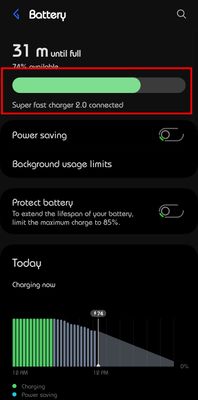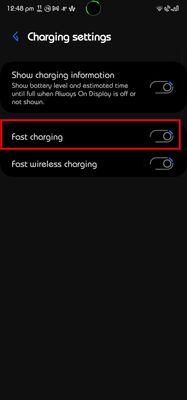- Mark as New
- Bookmark
- Subscribe
- Subscribe to RSS Feed
- Permalink
- Report Inappropriate Content
02-19-2024 08:12 PM in
Galaxy S- Tags:
- s24ultra
- slowcharging
- Mark as New
- Subscribe
- Subscribe to RSS Feed
- Permalink
- Report Inappropriate Content
02-20-2024 03:25 AM in
Galaxy SOne coffee answer.
I'm thinking, that your S24 is only Super Fast Charging when the screen is off, to prevent it from overheating. Which kind of makes sense.
- Mark as New
- Subscribe
- Subscribe to RSS Feed
- Permalink
- Report Inappropriate Content
02-20-2024 07:30 AM in
Galaxy S- Mark as New
- Subscribe
- Subscribe to RSS Feed
- Permalink
- Report Inappropriate Content
02-20-2024 07:30 AM in
Galaxy S- Mark as New
- Subscribe
- Subscribe to RSS Feed
- Permalink
- Report Inappropriate Content
02-20-2024 09:47 AM (Last edited 02-20-2024 09:50 AM ) in
Galaxy SWhen your phone is charging, Go to Settings > Battery.
It will show you the speed (Fast, Super Fast etc).
Obviously you need the phone powered On & Screen On to see this.
In Settings for the Battery, you have Fast Charging Toggled ON (My S20 Ultra gives the option for Fast & Super Fast, but on my S23 Ultra, it only Shows "Fast" as an option, but you can see in the first screen shot, that it is Super Fast Charging.
- Mark as New
- Subscribe
- Subscribe to RSS Feed
- Permalink
- Report Inappropriate Content
02-20-2024 10:04 AM in
Galaxy S- Mark as New
- Subscribe
- Subscribe to RSS Feed
- Permalink
- Report Inappropriate Content
02-20-2024 07:53 AM in
Galaxy SShould be Super Fast Charging when the screen is off, don't think that you have to power the device off completely.
- Mark as New
- Subscribe
- Subscribe to RSS Feed
- Permalink
- Report Inappropriate Content
02-20-2024 10:05 AM in
Galaxy S- Mark as New
- Subscribe
- Subscribe to RSS Feed
- Permalink
- Report Inappropriate Content
02-20-2024 12:48 PM in
Galaxy S- Mark as New
- Subscribe
- Subscribe to RSS Feed
- Permalink
02-20-2024 08:32 AM in
Galaxy SHi trupy, I request you to please check the information on the page number 13 in the given user manual.
https://downloadcenter.samsung.com/content/UM/202402/20240220134027613/S92X_UG_CA_UU_ENG_D9.pdf