- Mark as New
- Bookmark
- Subscribe
- Subscribe to RSS Feed
- Permalink
- Report Inappropriate Content
02-02-2025 10:03 AM in
Galaxy S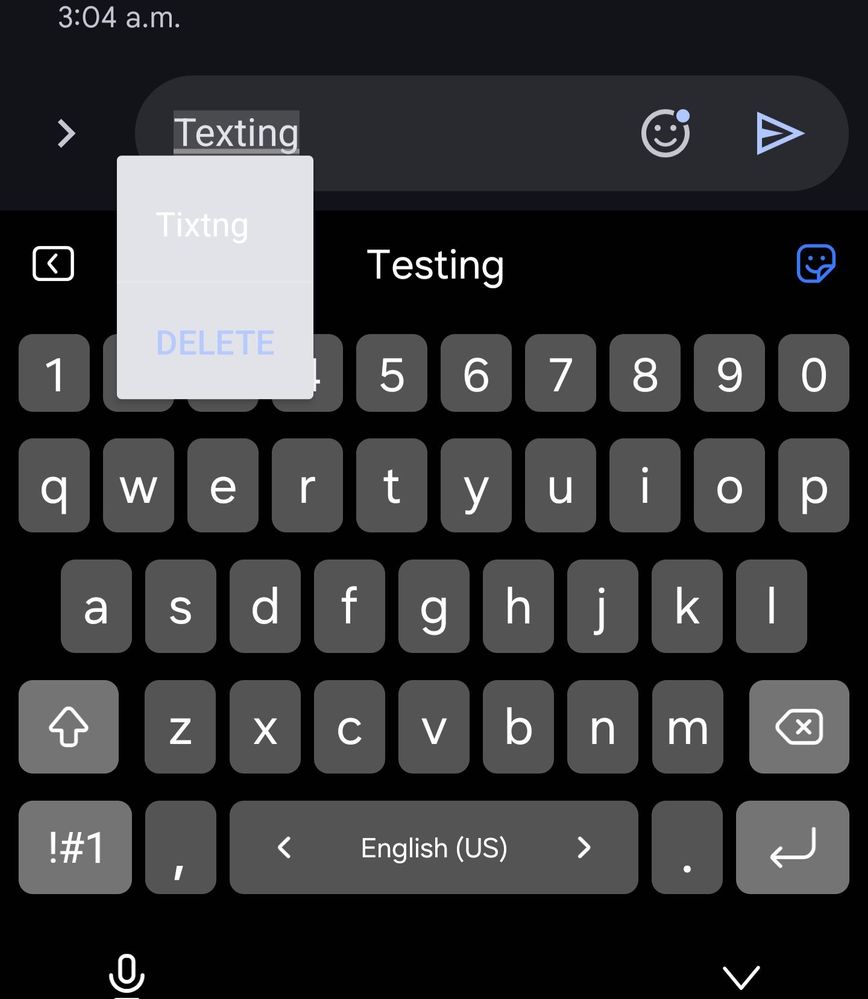
- Mark as New
- Subscribe
- Subscribe to RSS Feed
- Permalink
- Report Inappropriate Content
02-02-2025 02:24 PM in
Galaxy SWhich keyboard?
- Mark as New
- Subscribe
- Subscribe to RSS Feed
- Permalink
- Report Inappropriate Content
02-02-2025 02:38 PM in
Galaxy S- Mark as New
- Subscribe
- Subscribe to RSS Feed
- Permalink
02-03-2025 06:14 AM in
Galaxy SHi Deeezzyyy,
The issue you're describing seems related to how the Samsung Keyboard interacts with dark mode. When typing and auto-correcting words, the pop-up for word suggestions or corrections sometimes doesn’t adapt to dark mode properly, especially when it has a white background and white text in dark mode.
Here are a few suggestions for troubleshooting or improving this:
Please ensure the Samsung Keyboard app is fully updated by going to the Galaxy Store or Google Play Store and checking for updates. Sometimes, keyboard-related bugs get fixed in newer versions.
Dark Mode Settings: Go to Settings > Display and make sure Dark Mode is fully enabled across the system.
In Settings > Accessibility > Visibility Enhancements, check for any settings that might adjust contrast or themes, as they can help with visibility.
Samsung Keyboard Settings: Open Settings > General Management > Samsung Keyboard settings. Check if there are any theme settings that might be affecting the appearance of pop-ups or suggestions, and ensure dark theme is selected within the keyboard options.
Thank you.
- Mark as New
- Subscribe
- Subscribe to RSS Feed
- Permalink
- Report Inappropriate Content
02-03-2025 05:24 PM in
Galaxy S- All apps are up to date
- how do you even "fully" enable dark mode? It's just a toggle on or off. There's no further settings.
- contrast and visibility is default
- no themes
Like I previously mentionned, it works fine on my S24 Ultra and I used the same settings.
- Mark as New
- Subscribe
- Subscribe to RSS Feed
- Permalink
- Report Inappropriate Content
02-03-2025 05:29 PM (Last edited 02-03-2025 05:30 PM ) in
Galaxy SWell, if Sammobile & SammyFans are correct... They are both saying that Samsung will be pushing an update for the S25 series.. that is absolutely MASSIVE.. 24 Gig?
SSo presumably there will be a bunch of fixes?
- Mark as New
- Subscribe
- Subscribe to RSS Feed
- Permalink
- Report Inappropriate Content
02-03-2025 08:03 PM in
Galaxy S- Mark as New
- Subscribe
- Subscribe to RSS Feed
- Permalink
- Report Inappropriate Content
02-03-2025 08:06 PM in
Galaxy SFebruary Security Patch / Update is already been completed.. just waiting for it.
- Mark as New
- Subscribe
- Subscribe to RSS Feed
- Permalink
- Report Inappropriate Content
02-03-2025 05:58 PM in
Galaxy S- Mark as New
- Subscribe
- Subscribe to RSS Feed
- Permalink
- Report Inappropriate Content
02-03-2025 06:13 PM in
Galaxy SI've never used Samsung's keyboard, always SwiftKey.. So no issues for me.
