- Mark as New
- Bookmark
- Subscribe
- Subscribe to RSS Feed
- Permalink
- Report Inappropriate Content
09-08-2021 12:39 AM in
Galaxy S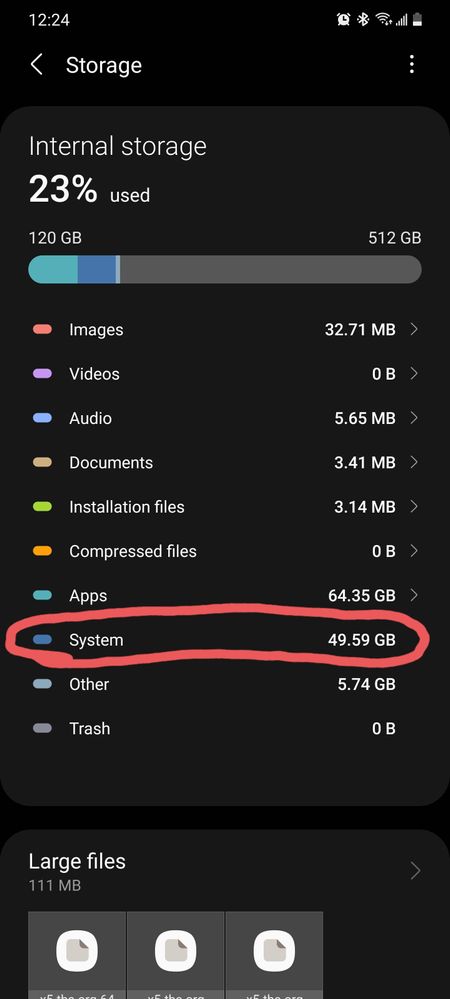
- Mark as New
- Subscribe
- Subscribe to RSS Feed
- Permalink
- Report Inappropriate Content
09-08-2021 06:08 AM in
Galaxy S
- Mark as New
- Subscribe
- Subscribe to RSS Feed
- Permalink
- Report Inappropriate Content
09-08-2021 08:27 AM in
Galaxy S- Mark as New
- Subscribe
- Subscribe to RSS Feed
- Permalink
- Report Inappropriate Content
09-08-2021 05:22 PM in
Galaxy S- Mark as New
- Subscribe
- Subscribe to RSS Feed
- Permalink
- Report Inappropriate Content
09-08-2021 06:34 AM in
Galaxy SWhich phone do you have?
50 Gig sounds huge!
It could also be how Samsung's My Files app measures the size of the system data, but using My Files...
For comparison, my S20 Ultra's system data is ~ 20 Gig.
Is this something that you just noticed, or?
If I check the system data size using Mixplorer, it shows ~ 5.42 Gig
You could always backup your phone with smart switch FIRST & factory reset. A factory reset will remove all 3rd party apps & all your accounts, so make sure that you know your passwords!
BEFORE you restore your phone with smart switch, check the size of your system data, because 50 Gig is really large.
- Mark as New
- Subscribe
- Subscribe to RSS Feed
- Permalink
- Report Inappropriate Content
09-08-2021 08:21 AM in
Galaxy S- Mark as New
- Subscribe
- Subscribe to RSS Feed
- Permalink
- Report Inappropriate Content
09-08-2021 08:37 AM in
Galaxy SI don't know if you can see what's in system data with My Files, but you can get some idea using Mixplorer
You said that you "did all the resetting", do you mean that you Factory Reset your phone?
- Mark as New
- Subscribe
- Subscribe to RSS Feed
- Permalink
- Report Inappropriate Content
09-08-2021 08:49 AM in
Galaxy SIf so, any idea how to clear that up? I'm afraid it might build upto 100 GB later. 🤔
- Mark as New
- Subscribe
- Subscribe to RSS Feed
- Permalink
- Report Inappropriate Content
09-08-2021 09:15 AM in
Galaxy S- I have the S20 Ultra, but I can't imagine that the system size would be more than twice the size on the S21.
- Have you installed a bunch of 3rd party apps from the Play Store or Galaxy Store?
- After you Factory Reset, did you check the system data size, BEFORE you restored anything?
- Mark as New
- Subscribe
- Subscribe to RSS Feed
- Permalink
- Report Inappropriate Content
09-08-2021 09:48 AM in
Galaxy SAfter resetting the phone, it was about 13 GB at the very beginning. It will go upto 20 GB with extremely light use. That doesn't sound good for Samsung, like longevity?
I googled with no solution, seems nobody even care about this.
I had other phones before, none of them are getting over 10 GB system.
Like OnePlus is less than 5
LG is less than 7
Xiaomi is less than 8
For this 50 GB, it becomes another univers. 😭

