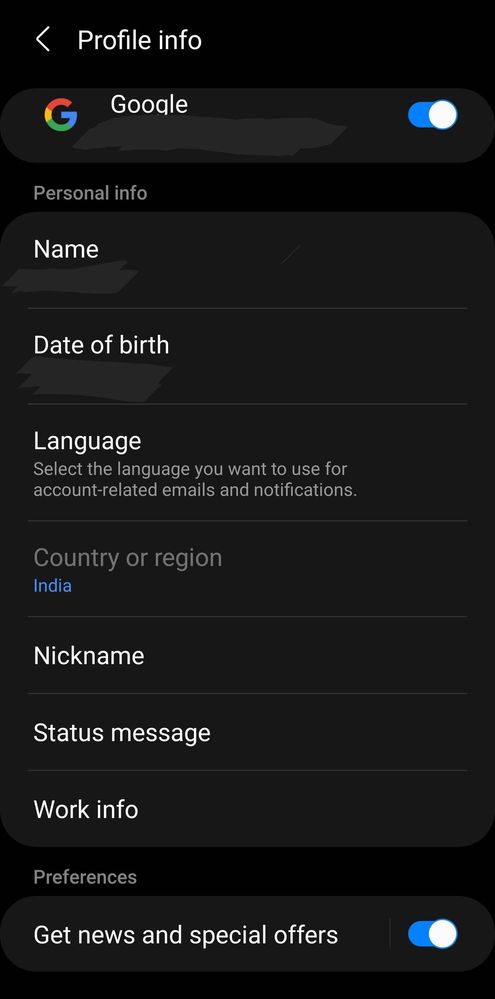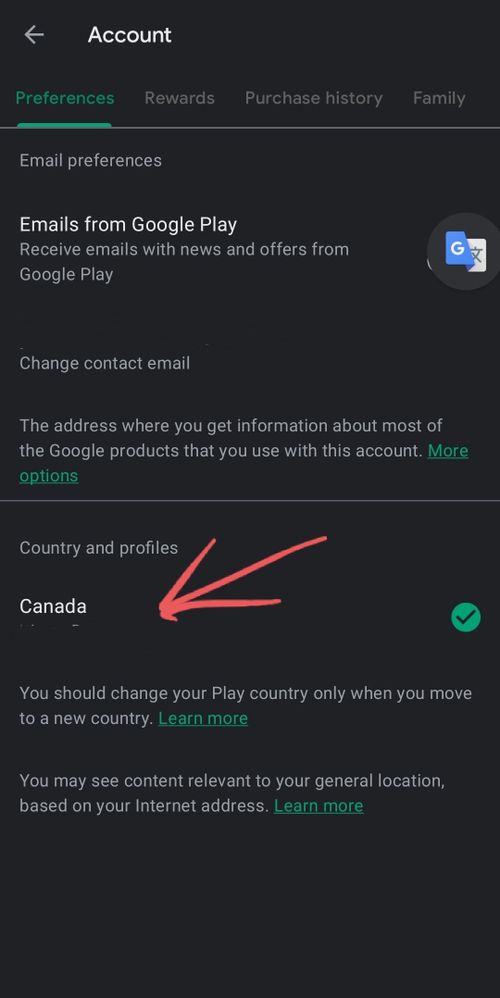- Mark as New
- Bookmark
- Subscribe
- Subscribe to RSS Feed
- Permalink
- Report Inappropriate Content
02-08-2021 07:10 PM in
Others- Mark as New
- Subscribe
- Subscribe to RSS Feed
- Permalink
- Report Inappropriate Content
02-08-2021 07:25 PM (Last edited 02-08-2021 08:03 PM ) in
OthersHi @blnc
Go in your Samsung's account and change country ...you need to sign-in ...and you go change the country in the Profile section.
For Samsung
https://account.samsung.com/membership/intro
For Google
To change country in Google, check here and read carefully
https://support.google.com/googleplay/answer/7431675?hl=en
- On your Android phone or tablet, open the Google Play Store app
. - Tap Menu Account.
- Under "Country and profiles," find your name and country.
- If you don't have a payment method from the new country, follow the onscreen instructions to add a payment method. This creates a new Google Payments profile linked to the new country.
- The first payment method must be from the country you’re adding a profile for.
- Once you create the profile, you can add payment methods from other countries.
- The Google Play Store automatically changes to the new country. It can take up to 24 hours to change.
Check this too :

Please take the time to accept my comment as solution by clicking on 3 dots and tap on Accept as Solution and help others with the same query.
- Mark as New
- Subscribe
- Subscribe to RSS Feed
- Permalink
- Report Inappropriate Content
02-08-2021 08:10 PM in
Others- Mark as New
- Subscribe
- Subscribe to RSS Feed
- Permalink
- Report Inappropriate Content
02-08-2021 08:18 PM (Last edited 02-08-2021 08:28 PM ) in
OthersOpen Google Play Store
Click on Account
Change Country
- Mark as New
- Subscribe
- Subscribe to RSS Feed
- Permalink
- Report Inappropriate Content
02-08-2021 07:26 PM in
Others- Mark as New
- Subscribe
- Subscribe to RSS Feed
- Permalink
- Report Inappropriate Content
02-08-2021 08:10 PM in
Others- Mark as New
- Subscribe
- Subscribe to RSS Feed
- Permalink
- Report Inappropriate Content
02-08-2021 08:33 PM (Last edited 02-08-2021 08:56 PM ) in
Others@Halston, we make the same mistake, it's not for Samsung's account, it's for Google account
He has to go in Google Play Store,
Click on Account
Change country
IF YOU HAVE A VPN you can do it in 2 minutes
Start your VPN, choose Canada as country
Open Google Play Store, go in Account, it will let you change the country, i just tried it


- Mark as New
- Subscribe
- Subscribe to RSS Feed
- Permalink
- Report Inappropriate Content
02-08-2021 09:19 PM in
Others- Mark as New
- Subscribe
- Subscribe to RSS Feed
- Permalink
- Report Inappropriate Content
02-08-2021 09:20 PM in
Others