- Mark as New
- Bookmark
- Subscribe
- Subscribe to RSS Feed
- Permalink
- Report Inappropriate Content
11-07-2024 07:39 PM in
Samsung Health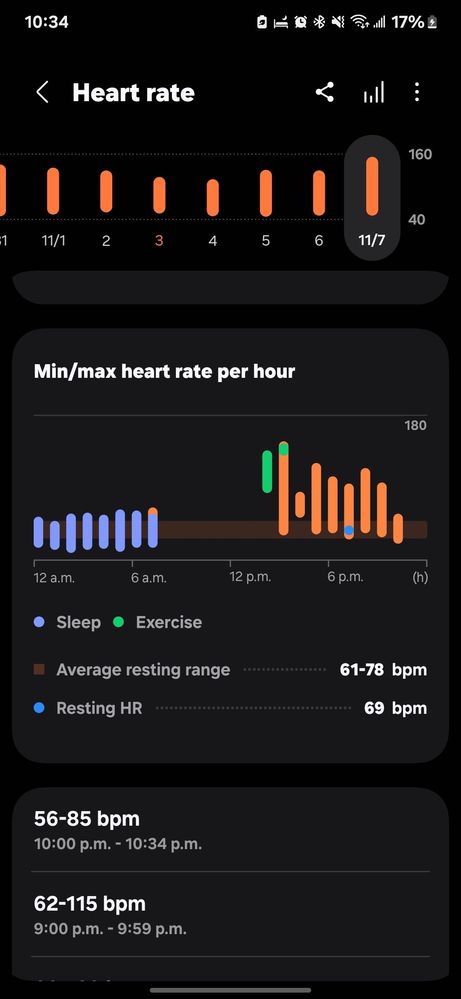



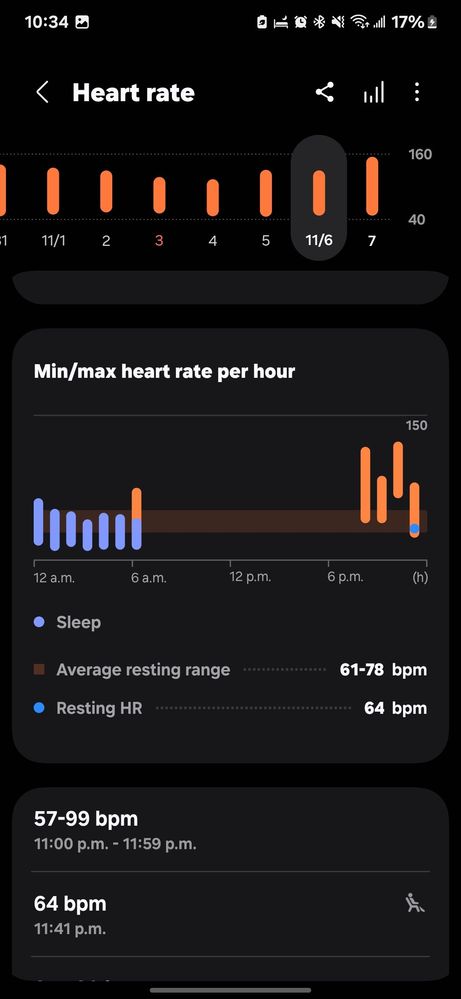
- Mark as New
- Subscribe
- Subscribe to RSS Feed
- Permalink
- Report Inappropriate Content
11-07-2024 08:17 PM in
Samsung Health- Mark as New
- Subscribe
- Subscribe to RSS Feed
- Permalink
- Report Inappropriate Content
11-08-2024 04:03 AM in
Samsung Health- Mark as New
- Subscribe
- Subscribe to RSS Feed
- Permalink
11-08-2024 04:57 AM in
Samsung HealthHi Nabeel000,
Sorry to hear that your Galaxy Watch 6 Classic is having gaps in heart rate tracking.
If Power Saving or Battery Saver mode is enabled, it might interrupt the continuous heart rate monitoring. Please check that your watch isn’t in any battery-saving mode that could be causing interruptions.
Sometimes, a simple restart can help maintain performance. Rebooting your watch once a week or so may prevent intermittent tracking issues.
Occasionally, dirt or oils can accumulate on the sensors, which may impact accuracy. Wipe the back of the watch with a soft, lint-free cloth to keep the sensors clear.
- Mark as New
- Subscribe
- Subscribe to RSS Feed
- Permalink
- Report Inappropriate Content
11-16-2024 08:20 AM in
Samsung Health- Mark as New
- Subscribe
- Subscribe to RSS Feed
- Permalink
- Report Inappropriate Content
11-08-2024 05:36 AM in
Samsung Health- Mark as New
- Subscribe
- Subscribe to RSS Feed
- Permalink
11-08-2024 06:05 AM in
Samsung HealthHi Nabeel000,
As you’ve already tried switching from “Measure Continuously” to “Manual,” which temporarily resolved the issue. Try toggling to “Every 10 minutes” mode, wait a few minutes, then switch back to “Measure Continuously” to reset the mode. Sometimes this can “re-activate” the continuous tracking setting.
- Mark as New
- Subscribe
- Subscribe to RSS Feed
- Permalink
- Report Inappropriate Content
11-09-2024 08:29 PM in
Samsung Health- Mark as New
- Subscribe
- Subscribe to RSS Feed
- Permalink
- Report Inappropriate Content
11-08-2024 07:00 AM in
Samsung Health- Mark as New
- Subscribe
- Subscribe to RSS Feed
- Permalink
- Report Inappropriate Content
11-09-2024 08:30 PM in
Samsung Health