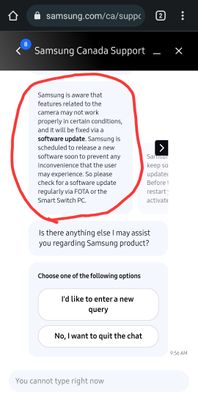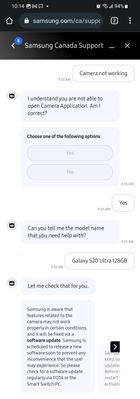- Mark as New
- Bookmark
- Subscribe
- Subscribe to RSS Feed
- Permalink
- Report Inappropriate Content
12-19-2022 12:33 PM in
Galaxy S- Mark as New
- Subscribe
- Subscribe to RSS Feed
- Permalink
- Report Inappropriate Content
12-22-2022 07:35 AM in
Galaxy SNever said that anyone was "making these issues up."
You did not however, say what device you have?
Professionally, no I am not an I.T. person, but I have a decent amount of knowledge & experience with Android, specifically Samsung devices.
Is Samsung perfect, absolutely not, but then no manufacturer is.
If you spent much time on Samsung Members Canada, then you would know, and without any doubt, that I don't hesitate to criticize Samsung when warranted, and acknowledge when they get something right.
You have the choice to vent your frustrations, or try to get some help, to hopefully resolve your issues with your device.
It's up to you.
- Mark as New
- Subscribe
- Subscribe to RSS Feed
- Permalink
- Report Inappropriate Content
01-06-2023 12:15 AM (Last edited 01-06-2023 09:20 AM ) in
Galaxy SHi there, was there ever a solution to this issue. Same thing is happening for my camera for my s20 ultra. I have followed all steps, went to a cell phone repair store who couldn't fix the issue, I have also done a hardware rest.
This is what I have done to troubleshoot
- on off app
- restart phone
- clear cache on camera app
- clear data on camera app
- run in safe mode
- clear partition cache
- download another camera app
- literally hitting my phone around
- toggled permission settings
- run it in "test mode"
- Went to cellphone repair store, they have confirmed that it is not a hardware issue but a software issue and we're unable to provide a solution. Said to hardware reset.
- hardware reset did not work
Is there a solution at all?
- Mark as New
- Subscribe
- Subscribe to RSS Feed
- Permalink
- Report Inappropriate Content
01-06-2023 02:08 AM in
Galaxy SThere is no issue or solution required for a non existent software issue.
I have an S20 Ultra & Samsung's native Camera, Google's Gcam & Samsung's RAW Cameras all work perfectly fine for me.
If you have any issues with your Camera, then I'd suggest that the repair place you went to did not diagnose the problem correctly.
- Mark as New
- Subscribe
- Subscribe to RSS Feed
- Permalink
- Report Inappropriate Content
01-06-2023 08:18 AM (Last edited 01-06-2023 08:19 AM ) in
Galaxy SYou've stated that no, you're not an IT guy or a technician but an experienced amateur, yet quite confidently state that the cell phone repair technician was wrong. By dismissing people who come in looking for help conversation is shut down. Iam assuming you're trying to be helpful but that's not how it's received.
To the other commenter, Samsung told me at the end to send the phone to a repair place, which I haven't. If yours didn't find anything wrong I'm at a loss. Personally I dislike Apple and its products (my work cell is and iPhone 13) and haven't quite figured out what to do yet. I specifically bought this flagship model for its camera. Even if it wa sthe hardware, replacing the front and rear cameras will be about 600-700 CDN, which is half the cost of what I paid. I've been a Samsung customer for a long time and always an Android person. It's quite disappointing.
- Mark as New
- Subscribe
- Subscribe to RSS Feed
- Permalink
- Report Inappropriate Content
01-06-2023 08:49 AM in
Galaxy SIn order for Samsung, or any manufacturer of any product to "fix" anything, whether it is software, or hardware, the issue has to be first diagnosed / determined.
I believe that you said that you ran the Diagnostics for the Camera, twice & both times there were errors?
While I can see how a software solution could be preferable to a hardware problem, it appears to be unlikely to be a software issue.
Given the steps that you have taken to try and fix the issue, and none of them were successful, AND along with the results of the Diagnostics, I can't see the issue you are having being anything other than a hardware problem.
While I'm not paid for my interest in Android, I do have extensive experience in testing & development with Samsung devices, and would humbly consider myself to be more than an "experienced amateur".
I really don't believe that the software Samsung developed for our device, the S20 Ultra, is at fault here and I am not trying to dismiss your concerns, but with ~ 10 million S20 devices sold, if there was a software issue with the Camera, then you would expect it to be reported very quickly & frequently.
If it really wasn't a hardware issue in your case, the only possibility, however remote, could be a corrupt download / install of the software, but a Factory Reset should correct this.
Again, if it was a software issue, then Flashing the device with a fresh install of the Firmware, which any qualified technician should be able to do, would resolve the issue with your specific device.
The fact that I have 3 different Camera apps (Samsung's built-in, Samsung's RAW & Google's Gcam) working perfectly on my S20 Ultra, can only lead me to conclude, that there is no software issue with my S20 Ultra Camera.
If you were asked to assess the likelihood of software vs hardware issues on someone else's device, what would your likely conclusion be?
- Mark as New
- Subscribe
- Subscribe to RSS Feed
- Permalink
- Report Inappropriate Content
01-06-2023 09:07 AM (Last edited 01-06-2023 09:20 AM ) in
Galaxy SOh darn. Yeh I've tried everything and nothing works, it's definitely a software issue. So you have already went to the samsung store and you were not able to resolve this issue either? Mine is now outside of warranty
Yeh I had insisted that the hardware repair place could replace the camera but they said that there is nothing wrong with the camera and it would not fix the issue. So lol they refused to take my money.
I then went on the Samsung support page and apparently they are aware of the issue. Not sure if you can read the screenshot but I copy and pasted the message from Samsung below related to this specific model of S20 Ultra:
"Samsung is aware that features related to the camera may not work properly in certain conditions, and it will be fixed via a software update. Samsung is scheduled to release a new software soon to prevent any inconvenience that the user may experience. So please check for a software update regularly via FOTA or the Smart Switch PC."
They unfortunately dont list a date that they will be releaseing a new software update though. So not sure if or when to expect a new update to fix this issue.
I have always historically used Samsung for maybe 15-20 years now and have never experienced much issues. Although disappointing, I will likely still hold out for a fix or possibly upgrade to the S23Ultra when it is release in February. I, like yourself, am not an apple user but also don't want to stray away from android. The Pixal phone I may try out too because of the camera. I also bought this phone specifically for its amazing camera.
I guess we will just have to sit back, wait and see. For you I would still suggest going to the diagnostic store just to rule it out. Please let me know what they say.
Sad there is no solution for this issue yet.
- Mark as New
- Subscribe
- Subscribe to RSS Feed
- Permalink
- Report Inappropriate Content
01-06-2023 09:15 AM in
Galaxy S
- Mark as New
- Subscribe
- Subscribe to RSS Feed
- Permalink
- Report Inappropriate Content
01-06-2023 09:49 AM (Last edited 01-06-2023 09:53 AM ) in
Galaxy SSadly, Samsung's Chat support has a less than stellar record when it comes to accuracy, and knowledge.
These are the same people who "promised" that Canada is "definitely" getting the Betas.
Have you tried installing a different Camera on your device?
You could download the Expert Camera RAW, which I have installed on my S20 Ultra.
Here's the link to apk mirror & the latest version of the Camera, which I have installed & working on my S20 Ultra.
https://www.apkmirror.com/apk/samsung-electronics-co-ltd/expert-raw/expert-raw-2-0-04-1-release/
apk mirror is extremely safe & is used by recognized developers around the world. (just in case you are nervous).
- Mark as New
- Subscribe
- Subscribe to RSS Feed
- Permalink
- Report Inappropriate Content
01-06-2023 05:36 PM in
Galaxy S- Mark as New
- Subscribe
- Subscribe to RSS Feed
- Permalink
- Report Inappropriate Content
02-06-2023 01:49 PM in
Galaxy SI'll be going to a service depot tomorrow to see if they can refurbish it.