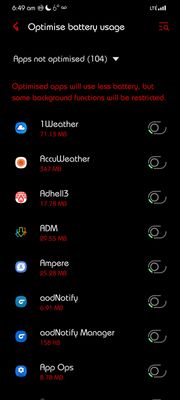- Mark as New
- Bookmark
- Subscribe
- Subscribe to RSS Feed
- Permalink
- Report Inappropriate Content
05-11-2021 03:46 PM in
Galaxy Shello,
I've been using the s10+ for a year now. Unfortunately for the last 1-2 weeks my phones battery has been draining fast. I'm using it the same way I did since I bought it. I recently did a factory reset and it is still draining fast. Anyone else experiencing the same issue? Is there a fix?
Thanks
- Tags:
- Battery
- Mark as New
- Subscribe
- Subscribe to RSS Feed
- Permalink
- Report Inappropriate Content
05-11-2021 11:24 PM in
Galaxy SIt's possible that the battery is on it's way out. You can check the battery health using the interactive tests on the samsung members app.
Since you already factory reset & the battery is still draining quickly, the only other thing is to see what apps are draining the battery & limit their usage of the battery.
- Mark as New
- Subscribe
- Subscribe to RSS Feed
- Permalink
- Report Inappropriate Content
05-12-2021 03:19 AM in
Galaxy SI already checked the phone on samsung members. The battery is at 100% health. ive cleared the cache, did a factory reset, and don't have any apps draining my battery. I'm using the phone the exact same simple way I have since I got it ONE year ago. Why would the battery be crapping out after 1 year. I bet it has something to do with a samsung update. How does a flagship $1k phone go into demise after only 1 year?? This is ridiculous. Up until a week ago or so, I was able to get 1.5 days worth of battery power. Now I can't get through 1 day. Wow.i am disappointed!
Anyone else with any suggestions?
Anyone on here represent samsung??
- Mark as New
- Subscribe
- Subscribe to RSS Feed
- Permalink
- Report Inappropriate Content
05-12-2021 03:48 AM (Last edited 05-12-2021 03:49 AM ) in
Galaxy S
Maybe check in settings. Search for "Optimise" & see if the battery is set to optimise battery usage.
- Mark as New
- Subscribe
- Subscribe to RSS Feed
- Permalink
- Report Inappropriate Content
12-10-2021 06:46 AM in
Galaxy SExactly what I started to notice recently, and the first thing on my mind is a MAGIC update, that will force all of us to buy new models.
We all know what Apple did to their phones, and almost no one could actually confirm what the update actually does.
If that's the case, I'm extremely disappointed, but not too much surprised.
They're all here for (our) money...
- Mark as New
- Subscribe
- Subscribe to RSS Feed
- Permalink
- Report Inappropriate Content
05-12-2021 05:28 AM in
Galaxy S- Mark as New
- Subscribe
- Subscribe to RSS Feed
- Permalink
05-12-2021 06:14 AM in
Galaxy SHi, I suggest you please reboot your device in safe mode and check if you are experiencing the issue. If you are not experiencing any issues in safe mode, then the issue could be due to any third-party application you installed recently. To do this, you need to completely power off the phone. Then, power on the phone, and when the Samsung logo appears, press and hold down the Volume Down key. If done correctly, "Safe Mode" will display on the bottom left corner of the screen.
- Mark as New
- Subscribe
- Subscribe to RSS Feed
- Permalink
- Report Inappropriate Content
05-12-2021 06:59 AM in
Galaxy SI'm in safe mode now. Battery usage seems to be a bit better but that is to be expected when 95% of my apps are disabled! What kind of a flagship phone after 1 year needs to have most features disabled to last a whole day? I've had the same apps on my phone throughout all of 2021 thus far. My work iPhone is older and gets batter battery life than my s10+. Did I make the wrong purchase last year? My God.
- Mark as New
- Subscribe
- Subscribe to RSS Feed
- Permalink
05-12-2021 01:55 PM in
Galaxy SHi, Safe Mode will restrict mobile data access to 3rd party apps completely. If your device functions correctly in Safe Mode, it is most likely that the issue lies with a 3rd party application that can be uninstalled to resolve the problem. If the device still has problems while booted into Safe Mode, reset your device after a backup of the data. Otherwise, it will erase all the data. Please get back to us with the results. Here are the steps to backup your data:
Backup from Samsung account--Apps > Settings > Cloud > Backup > Select the data > Back up now.
Backup from Google account--Apps > Settings > Backup and reset.
Here are the steps for factory reset, settings>>General management>>Reset>>Factory data reset>>Scroll down to the bottom and tap on Reset>> Delete All.
- Mark as New
- Subscribe
- Subscribe to RSS Feed
- Permalink
- Report Inappropriate Content
05-12-2021 05:03 PM in
Galaxy SJust finished the reset.
Second time in 1 week by the way.