- Mark as New
- Bookmark
- Subscribe
- Subscribe to RSS Feed
- Permalink
- Report Inappropriate Content
10-26-2021 06:54 AM in
Galaxy S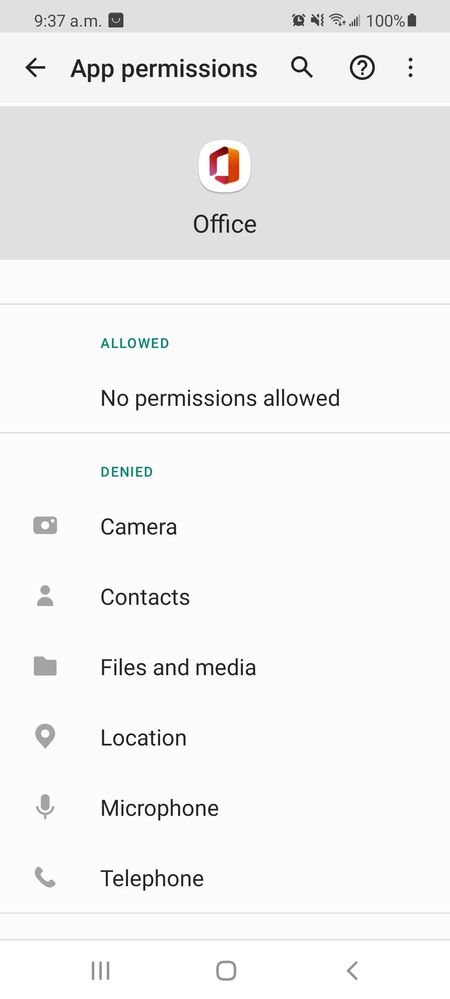
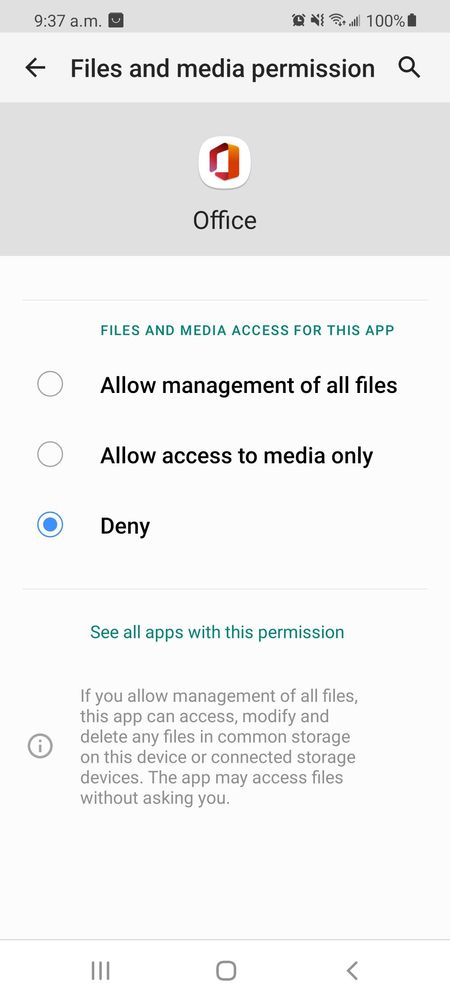
- Mark as New
- Subscribe
- Subscribe to RSS Feed
- Permalink
- Report Inappropriate Content
10-26-2021 07:14 AM in
Galaxy SI don't understand, why some people are so suspicious of apps from reputable sources.
There's nothing nefarious about the permissions that Office wants.
Some permissions are necessary for the app to be able to do what you want it to do.
Like, you wouldn't deny Maps permissions for your location..it's not going to work for you.
- Mark as New
- Subscribe
- Subscribe to RSS Feed
- Permalink
10-26-2021 10:02 AM in
Galaxy SHi kahlua67, which ever the mobile model it is, if you allow the permissions, that particular application will have access to storage including files and media though it is not mentioned specifically files and media. So if you want to use this application, you must have to allow permissions else it will be difficult to use the application.
- Mark as New
- Subscribe
- Subscribe to RSS Feed
- Permalink
- Report Inappropriate Content
10-28-2021 03:57 PM in
Galaxy S