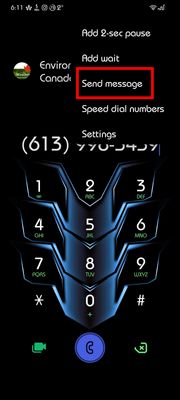- Mark as New
- Bookmark
- Subscribe
- Subscribe to RSS Feed
- Permalink
- Report Inappropriate Content
01-02-2023 02:47 PM in
Galaxy S- Mark as New
- Subscribe
- Subscribe to RSS Feed
- Permalink
- Report Inappropriate Content
01-02-2023 03:26 PM in
Galaxy SNormally, when I want to send a Text message, I open Google Messages (you may use Samsung's Messages?).
If you insist on sending Texts from the Dialer, click on the 3 Dot Menu Top Right & select "Send Message".
- Mark as New
- Subscribe
- Subscribe to RSS Feed
- Permalink
- Report Inappropriate Content
01-03-2023 03:59 AM in
Galaxy S- Mark as New
- Subscribe
- Subscribe to RSS Feed
- Permalink
- Report Inappropriate Content
01-03-2023 04:52 AM in
Galaxy SThanks, it's from HEX Installer.
- Mark as New
- Subscribe
- Subscribe to RSS Feed
- Permalink
- Report Inappropriate Content
01-03-2023 06:50 AM in
Galaxy S- Mark as New
- Subscribe
- Subscribe to RSS Feed
- Permalink
- Report Inappropriate Content
01-03-2023 09:45 AM in
Galaxy SIs it the same for you?
- Mark as New
- Subscribe
- Subscribe to RSS Feed
- Permalink
- Report Inappropriate Content
01-02-2023 03:28 PM (Last edited 01-02-2023 03:28 PM ) in
Galaxy S- Mark as New
- Subscribe
- Subscribe to RSS Feed
- Permalink
- Report Inappropriate Content
01-02-2023 03:30 PM in
Galaxy SWell the screen shots I posted are from my S20 Ultra, so I guess adapt 🕊️
- Mark as New
- Subscribe
- Subscribe to RSS Feed
- Permalink
- Report Inappropriate Content
01-02-2023 03:34 PM in
Galaxy S- Mark as New
- Subscribe
- Subscribe to RSS Feed
- Permalink
- Report Inappropriate Content
01-02-2023 03:53 PM in
Galaxy SWell, it just seems to more logical to have voice & video calls on the Dialer.
Text Messages can be sent from a variety of Messaging apps.
Just place the Messaging app you use as a shortcut on your device's desktop.
Sending Texts, SMS / MMS from the phone Dialer just seems counterintuitive, to me it'd be pretty much the same as sending emails from the Dialer.