- Mark as New
- Bookmark
- Subscribe
- Subscribe to RSS Feed
- Permalink
- Report Inappropriate Content
02-28-2021 05:07 PM (Last edited 02-28-2021 07:07 PM ) in
Galaxy NoteATTN: Samsung Support and Software Update Leadership & Development Teams.
Urgent and very important issue, we have lost the TWO Dual (SIM1 + SIM2) two buttons for making calls & sending messages after UI 3.0 update !!!!
Please read below and see attached screenshots of the issue.
All the Samsung Customers invested $1000-2000+ USD in Samsung Dual SiN mobile devices, specifically because it was always productive to manage calls and messages with TWO buttons (SIM1 and SIM2). The Samsung One UI version 3.0 update has taken away this essential feature and made our user experience inefficient, very confusing and no common sense. I updated to 3.0 in January 2021 and it has been a nightmare for the past month. Very recently there was another update and I got excited and was hopefully that Samsung Software Update Leadership & Developers would have realized their huge mistake but that was not the case, and this major issue is still not fixed!!!
Very disappointing Samsung - please fix this issue ASAP. There are many more complaints about the same issue on several threads and everyday we have to waste time checking and waiting for a resolution. The work around to go through menu options and multiple clicks does not make any sense. Also, another solid justification for Samsung to immediately fix this issue: Our Samsung Dual SIM devices connected to cars via Bluetooth and allowed us to be hands-free, however now for both Dual SIM calls and messages scenarios, with the two buttons missing, we are no longer hands-free, and have to stop driving / pull over to click on 3-4 options to manually toggle between SIM1/SIM2, and not everyone is going to stop driving / pull over for their Dual SIM calls/messages - this is extremely DANGEROUS!!!! Samsung should consider this if they want to avoid lawsuits and more importantly the safety of lives on the road!!!!
Here is another example of the nightmare user experience: At the time of typing your text message and before clicking send if you realize you are on the wrong SIM and try to switch over, then you get an annoying alert that draft message will get discarded (See 2nd screenshot attached) .....and if you dont want to discard your draft message, then you have to cancle, copy the text message and then switch and then paste the text message before clicking send...if you do not copy/paste, then you lose your text message draft.....this is absolutely ridiculous!!!! We use to have a choice right at our finger tips to use SIM 1 or 2 for calls and messages!!!!
Finally, I tried speaking to Samsung Support live chat (Canada, US, Singapore, and Philippines) - and none of them are able to help, they just waste time with basic troubleshooting ie. Soft Reset. I request them to escalate this issue to their Senior Ranking Support Executives and Software Update Leadership weeks ago and no response....All Samsung Dual SIM device users are impacted Globally. Please see links below:
5) https://us.community.samsung.com/t5/Note10/Unhidden-the-dual-sim-button/td-p/1646661
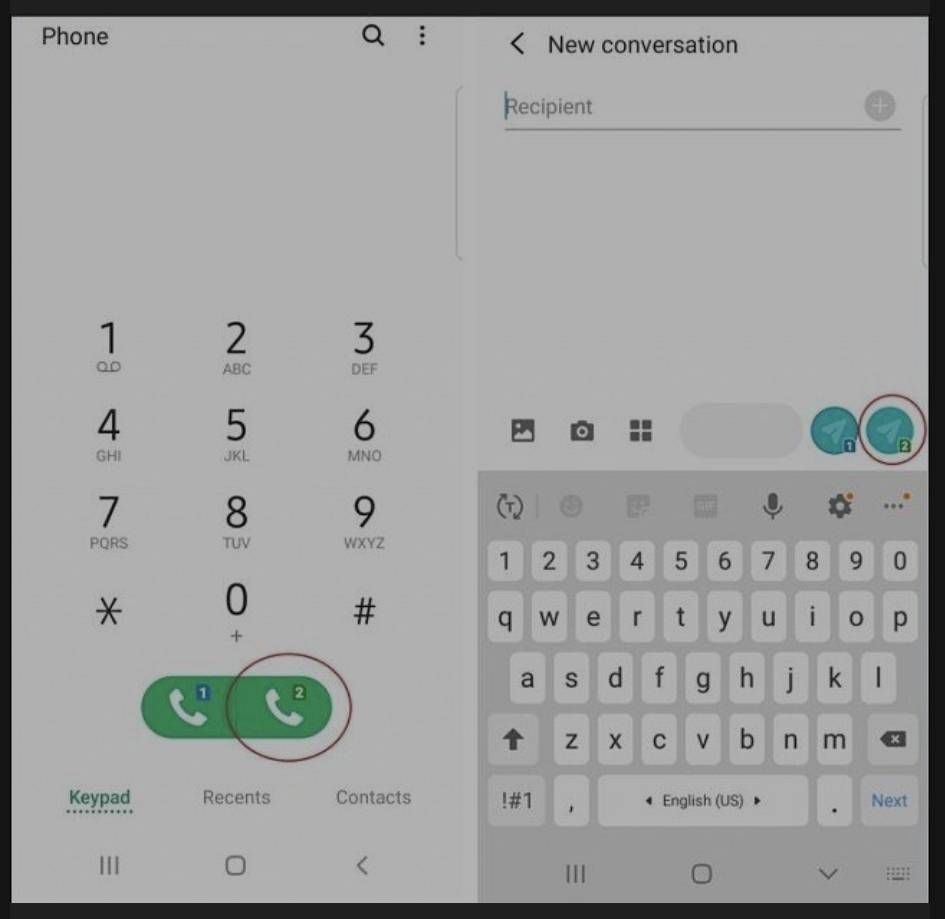
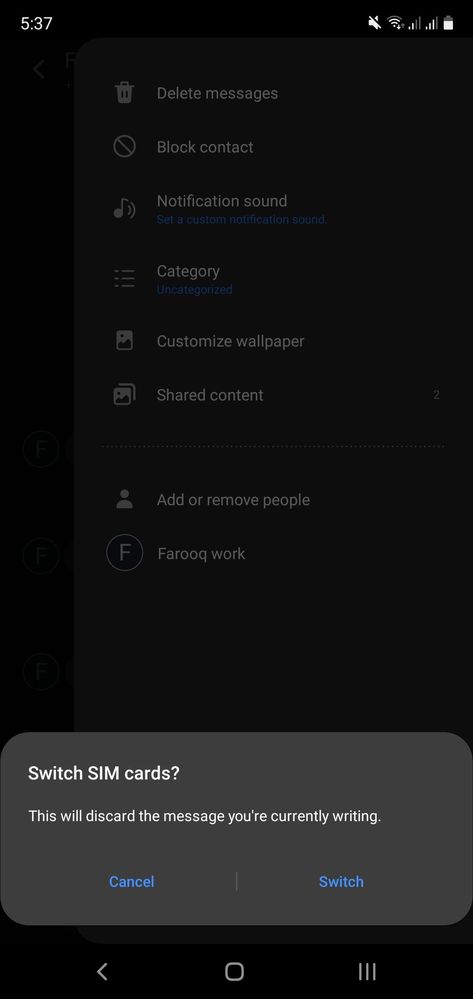
Solved! Go to Solution.
- Mark as New
- Subscribe
- Subscribe to RSS Feed
- Permalink
- Report Inappropriate Content
03-06-2021 07:57 AM (Last edited 03-06-2021 07:59 AM ) in
Galaxy NoteWere there any other information on that error screen?
And next time, I'll make sure to urge others to properly backup their data using Smart Switch PC, I am very sorry for your data loss.
- Mark as New
- Subscribe
- Subscribe to RSS Feed
- Permalink
- Report Inappropriate Content
03-06-2021 08:26 AM (Last edited 03-06-2021 10:46 AM ) in
Galaxy Noteno worries, about the data loss.....Quick update: i have amazing news! After checking my Google photos, atleast the "missing" screenshots were all backed up.....thank you so much for your efforts and all your help!
now before I can proceed with updating the software in the future..... I just have two options:
1) review any Samsung update notes and hopefully Samsung will include comments that Dual SIM buttons are back
2) monitor the International (EURO) Samsung Community and hope for someone to post Samsung has eventually fixed the missing buttons issue for Dual SIM users
meanwhile, final question - is it safe to not update and stay on Android 10? im assuming the only risk in not being on the latest version is missing out on security, performance and UI updates....
- Mark as New
- Subscribe
- Subscribe to RSS Feed
- Permalink
- Report Inappropriate Content
03-06-2021 11:43 AM in
Galaxy Note- Mark as New
- Subscribe
- Subscribe to RSS Feed
- Permalink
- Report Inappropriate Content
03-06-2021 11:50 AM (Last edited 03-06-2021 11:51 AM ) in
Galaxy NoteI'm just so happy my Dual SIM1 + SIM2 buttons are back for calls and messages 🥳😎🙏
Thanks again to All of you here for your guidance and support! Respect!
- Mark as New
- Subscribe
- Subscribe to RSS Feed
- Permalink
- Report Inappropriate Content
03-06-2021 11:52 AM in
Galaxy NoteYou should put click on the three dot menu & choose "accept as solution" for @CHMultimedia's help & guidance.
- Mark as New
- Subscribe
- Subscribe to RSS Feed
- Permalink
- Report Inappropriate Content
03-06-2021 11:57 AM in
Galaxy Note- Mark as New
- Subscribe
- Subscribe to RSS Feed
- Permalink
- Report Inappropriate Content
03-06-2021 11:55 AM in
Galaxy Note- Mark as New
- Subscribe
- Subscribe to RSS Feed
- Permalink
- Report Inappropriate Content
03-06-2021 11:58 AM in
Galaxy NoteIt must be some kind of magic, going back to a previous version of android. Are you a Wizard 🧙♂️?
😉
- Mark as New
- Subscribe
- Subscribe to RSS Feed
- Permalink
- Report Inappropriate Content
03-06-2021 11:51 AM in
Galaxy Note@farooqakbar
Don't forget to click on Accept as Solution on @CHMultimedia's answer...he fully deserves it !
Have a nice day 😁
- Mark as New
- Subscribe
- Subscribe to RSS Feed
- Permalink
- Report Inappropriate Content
04-23-2021 08:09 PM in
Galaxy Note

