- Mark as New
- Bookmark
- Subscribe
- Subscribe to RSS Feed
- Permalink
- Report Inappropriate Content
03-19-2020 05:16 AM (Last edited 03-19-2020 05:17 AM ) in
Galaxy Note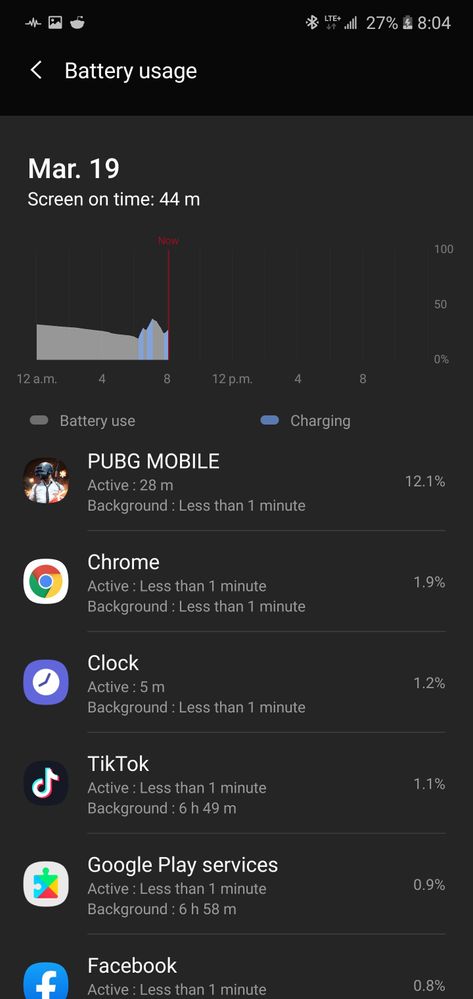
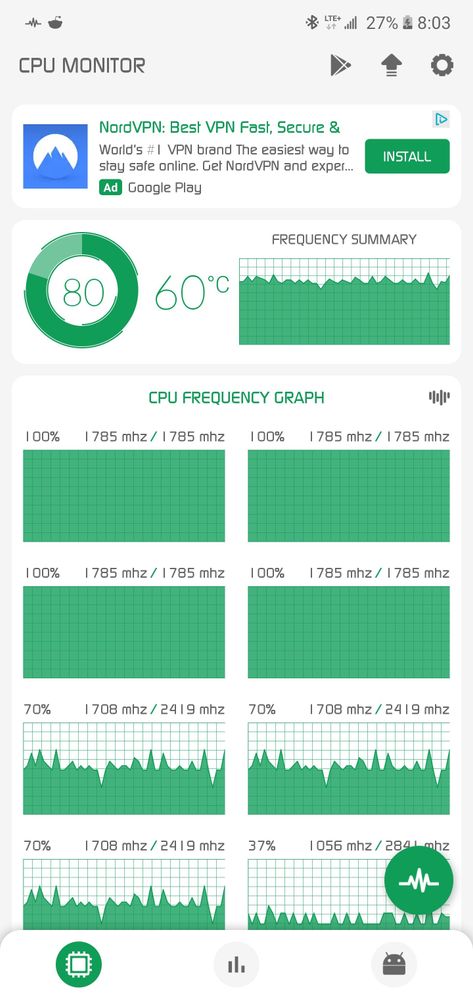
- « Previous
-
- 1
- 2
- Next »
- Mark as New
- Subscribe
- Subscribe to RSS Feed
- Permalink
03-19-2020 09:58 AM in
Galaxy Note@EmCanc89,
I suggest you to perform Factory data reset which deletes complete data from the device. This will restore your smartphone to its original manufacturer settings.
(Note: Before doing factory data reset back up your data using a smart switch and remove all the accounts added to the phone.
e.g: Samsung and Google account)"
- Mark as New
- Subscribe
- Subscribe to RSS Feed
- Permalink
- Report Inappropriate Content
03-19-2020 10:12 AM (Last edited 03-19-2020 10:38 AM ) in
Galaxy Note- Mark as New
- Subscribe
- Subscribe to RSS Feed
- Permalink
- Report Inappropriate Content
03-19-2020 01:02 PM (Last edited 03-19-2020 01:02 PM ) in
Galaxy Note- « Previous
-
- 1
- 2
- Next »
