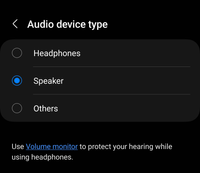- Mark as New
- Bookmark
- Subscribe
- Subscribe to RSS Feed
- Permalink
- Report Inappropriate Content
01-21-2023 05:10 PM (Last edited 01-21-2023 05:11 PM ) in
Galaxy S- Mark as New
- Subscribe
- Subscribe to RSS Feed
- Permalink
- Report Inappropriate Content
01-21-2023 08:04 PM in
Galaxy S- Mark as New
- Subscribe
- Subscribe to RSS Feed
- Permalink
- Report Inappropriate Content
01-21-2023 09:29 PM in
Galaxy S- Mark as New
- Subscribe
- Subscribe to RSS Feed
- Permalink
- Report Inappropriate Content
01-22-2023 06:04 AM in
Galaxy SLikely because Samsung's Chat Support is.. 🙄
And Samsung Chat support knows that there's a few Members here, who know a lot more than they do.
- Mark as New
- Subscribe
- Subscribe to RSS Feed
- Permalink
- Report Inappropriate Content
01-23-2023 02:07 AM in
Galaxy SI'd state that Samsung support use just terrible, but then I'd just yet again get another post deleted by them.
- Mark as New
- Subscribe
- Subscribe to RSS Feed
- Permalink
- Report Inappropriate Content
01-22-2023 06:02 AM in
Galaxy SWhich update, One UI V5.0 update, or a Monthly Security Patch Update?
In either case, if it was working properly before the update, I would start with Booting into Recovery & Wiping Cache.
It may fix the issue..
However if the issue started after the One UI V5.0 Update, if it was my device, I'd backup with Smart Switch & Factory Reset.
Instructions for Both are below:
Power of your device & Wait a few seconds.
Press & HOLD the Power + Volume UP buttons, until you feel the device vibrate. Release BOTH buttons & wait a couple of seconds until you see the Recovery Menu.
Use the Volume button to Scroll down to Wipe Cache & Select with the Power button.
Wait a few seconds until the Recovery Menu Defaults to "Restart Now" & Select with the Power Button.
Your device will Reboot.
Factory Reset is the same as above, but instead of Selecting Wipe Cache, you Select Wipe Data Factory Reset.
⚠️⚠️⚠️
BEFORE you Factory Reset, BACKUP your device with Smart Switch.
When your device Boots up, it will be to the Welcome screen, same as when you first received your device as new.
⚠️You'll need to know your passwords etc, So write them down if you need to⚠️
- Mark as New
- Subscribe
- Subscribe to RSS Feed
- Permalink
01-22-2023 07:44 AM in
Galaxy SHi lightning4412, we appreciate your efforts in performing all the necessary troubleshooting steps.
As you have mentioned the issue is started after the update, we recommend you to perform the steps by RedDogRabbit to boot the device into Wipe cache partition.
If that doesn't work and the issue still persists, then please perform back up and factory reset the device.
Please visit the given links below and follow the steps:
https://www.samsung.com/ca/support/mobile-devices/galaxy-phone-perform-a-factory-reset/
- Mark as New
- Subscribe
- Subscribe to RSS Feed
- Permalink
- Report Inappropriate Content
01-22-2023 11:04 PM in
Galaxy SPlease fix this for other people who don't know what's happening, please!

- Mark as New
- Subscribe
- Subscribe to RSS Feed
- Permalink
- Report Inappropriate Content
01-22-2023 11:05 PM in
Galaxy S- Mark as New
- Subscribe
- Subscribe to RSS Feed
- Permalink
- Report Inappropriate Content
01-22-2023 11:02 PM (Last edited 01-22-2023 11:03 PM ) in
Galaxy S