- Mark as New
- Bookmark
- Subscribe
- Subscribe to RSS Feed
- Permalink
- Report Inappropriate Content
10-03-2020 06:49 AM in
Galaxy S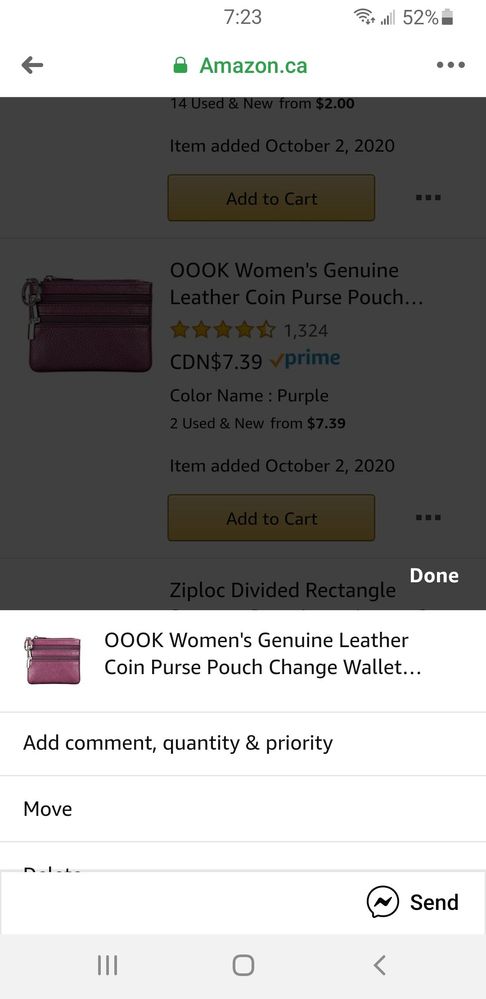
Solved! Go to Solution.
- « Previous
-
- 1
- 2
- Next »
- Mark as New
- Subscribe
- Subscribe to RSS Feed
- Permalink
- Report Inappropriate Content
10-03-2020 12:04 PM in
Galaxy S- Mark as New
- Subscribe
- Subscribe to RSS Feed
- Permalink
- Report Inappropriate Content
10-03-2020 12:59 PM (Last edited 10-03-2020 01:00 PM ) in
Galaxy SSo,what you can do is when you on the website after clicking links on your messenger, it brings you to the webpage. Click 3 dots on top right, choose open in... Samsung Internet. Then you should not have messenger chat input blocking your way.
- Mark as New
- Subscribe
- Subscribe to RSS Feed
- Permalink
- Report Inappropriate Content
10-03-2020 01:38 PM in
Galaxy S- Mark as New
- Subscribe
- Subscribe to RSS Feed
- Permalink
- Report Inappropriate Content
10-03-2020 01:44 PM (Last edited 10-03-2020 01:44 PM ) in
Galaxy SWhen you on Open with...
- Click on Open with...
- Click Samsung Internet
- You can choose Always so that you do not need to click these steps in the future.
- Mark as New
- Subscribe
- Subscribe to RSS Feed
- Permalink
- Report Inappropriate Content
10-03-2020 01:49 PM in
Galaxy S- Mark as New
- Subscribe
- Subscribe to RSS Feed
- Permalink
- Report Inappropriate Content
10-03-2020 02:21 PM in
Galaxy S- Mark as New
- Subscribe
- Subscribe to RSS Feed
- Permalink
- Report Inappropriate Content
10-09-2020 01:34 PM in
Galaxy S- Mark as New
- Subscribe
- Subscribe to RSS Feed
- Permalink
- Report Inappropriate Content
03-19-2021 09:39 PM in
Galaxy S- « Previous
-
- 1
- 2
- Next »
