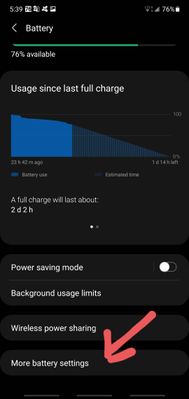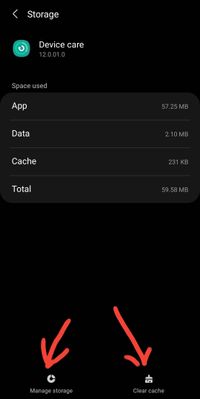- Mark as New
- Bookmark
- Subscribe
- Subscribe to RSS Feed
- Permalink
- Report Inappropriate Content
01-29-2021 02:11 PM in
Galaxy S- Mark as New
- Subscribe
- Subscribe to RSS Feed
- Permalink
- Report Inappropriate Content
01-29-2021 02:35 PM in
Galaxy S- Mark as New
- Subscribe
- Subscribe to RSS Feed
- Permalink
- Report Inappropriate Content
01-29-2021 02:41 PM in
Galaxy S- Mark as New
- Subscribe
- Subscribe to RSS Feed
- Permalink
- Report Inappropriate Content
01-29-2021 02:41 PM (Last edited 01-29-2021 02:49 PM ) in
Galaxy SGo in Device Care, click on battery, more battery settings and enable Fast Charging
If it doesn't work, go in Device Care application and clear cache and data and restart your device...
- Mark as New
- Subscribe
- Subscribe to RSS Feed
- Permalink
- Report Inappropriate Content
01-29-2021 04:53 PM in
Galaxy STry using a different and preferably new approved cable and charger.
- Mark as New
- Subscribe
- Subscribe to RSS Feed
- Permalink
- Report Inappropriate Content
01-29-2021 06:41 PM in
Galaxy S- Mark as New
- Subscribe
- Subscribe to RSS Feed
- Permalink
01-29-2021 09:46 PM in
Galaxy SHi pbouc2s,
Welcome to the Samsung members Community Canada.
If you connect the charger that supports fast charging while the fast charging feature is deactivated, the popup window can appear. At that time, please turn on the Fast charging to get the best charging speed from the connected charger. To use the fast charging feature, the fast charging feature must be activated and you must use the approved battery charger that guarantees the charging performance.
You cannot use the fast charging feature or the super-fast charging feature when you charge the battery using a standard battery charger. To use a fast or super-fast charging feature, Fast charging or Superfast charging feature must be activated. To activate this, Settings> Battery and device care> Battery> More battery settings, and then tap the Fast charging or Superfast charging switch to activate it.
Galaxy S21 series supports various charging methods such as AFC(Adaptive Fast Charging), QC 2.0(Quick Charge 2.0), and USB PD(Power Delivery) for wired charging, WPC(Qi), and PMA(Power Matters Alliance) for wireless charging. When using a charger, it is recommended to use an approved wired or wireless charger that guarantees the charging performance. An incompatible battery, charger, and cable can cause serious injuries or damage to your device, and charging may not work properly.
Also, follow the suggestions provided by our members and get back to us with the result.
- Mark as New
- Subscribe
- Subscribe to RSS Feed
- Permalink
- Report Inappropriate Content
01-30-2021 04:07 AM in
Galaxy S- Mark as New
- Subscribe
- Subscribe to RSS Feed
- Permalink
- Report Inappropriate Content
01-30-2021 05:48 AM in
Galaxy S- Mark as New
- Subscribe
- Subscribe to RSS Feed
- Permalink
01-30-2021 09:36 PM in
Galaxy SHi thebigguy86,
Yes, Galaxy S21 Series supports Wired: Super Fast Charging 25W and Wireless: Fast Wireless Charging 2.0 15W.