IvoryHurdle
Beginner Level 2
Options
- Mark as New
- Bookmark
- Subscribe
- Subscribe to RSS Feed
- Permalink
- Report Inappropriate Content
10-22-2020 01:05 AM in
Galaxy AHi
I can not seem to find the option to connect my phone via WPS push button or WPS PIN entry on my Samsung Galaxy A8 (2018).
Most recent update is installed.
Please tell help me on how I can find this option.
3 Comments
Tallman
★
Options
- Mark as New
- Subscribe
- Subscribe to RSS Feed
- Permalink
- Report Inappropriate Content
10-22-2020 07:00 AM in
Galaxy A
Hi IvoryHurdle,
I think you understand something incorrectly.
You cannot find WPS option on Samsung A8 because WPS option is not on the phone, WPS option is on your router (if your router support this feature).
Usually, you need to login to your router, setup the WPS in settings page. Then, there is a WPS button on the router. Press it and you can connect your phone automatically within 30sec to 1 min depends on how much time you set.
I attached example for Linksys router.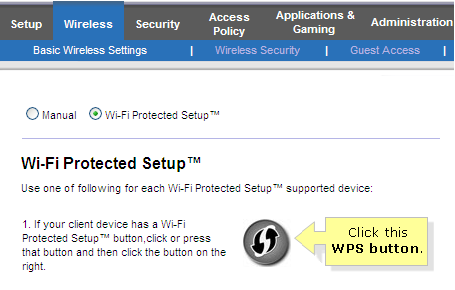

I think you understand something incorrectly.
You cannot find WPS option on Samsung A8 because WPS option is not on the phone, WPS option is on your router (if your router support this feature).
Usually, you need to login to your router, setup the WPS in settings page. Then, there is a WPS button on the router. Press it and you can connect your phone automatically within 30sec to 1 min depends on how much time you set.
I attached example for Linksys router.
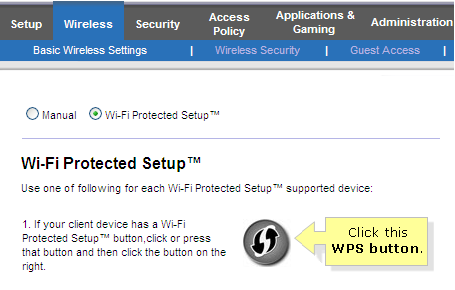

DemonTamer69
Beginner Level 2
Options
- Mark as New
- Subscribe
- Subscribe to RSS Feed
- Permalink
- Report Inappropriate Content
05-10-2023 04:28 AM in
Galaxy A
It used to be on the phone itself too
