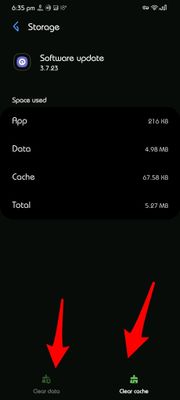- Mark as New
- Bookmark
- Subscribe
- Subscribe to RSS Feed
- Permalink
- Report Inappropriate Content
10-05-2021 02:43 PM in
Galaxy A- Mark as New
- Subscribe
- Subscribe to RSS Feed
- Permalink
- Report Inappropriate Content
10-05-2021 03:00 PM in
Galaxy AThese are the Samsung devices that were scheduled to receive an update from Rogers on September 28th.
I received the update on my S20 Ultra.
If your device is listed in the screen shot, you should have received it by now.
You can manually check by going to Settings > Software Updates.
- Mark as New
- Subscribe
- Subscribe to RSS Feed
- Permalink
- Report Inappropriate Content
10-05-2021 03:26 PM in
Galaxy A- Mark as New
- Subscribe
- Subscribe to RSS Feed
- Permalink
- Report Inappropriate Content
10-05-2021 03:42 PM in
Galaxy AI don't know if Rogers has actually pushed the update for your devices yet, but if they have you can try this.
Go to Settings > Apps & click on the 3 dot menu to show System Apps & Toggle it On & Click "OK".
Search for "Software Update" & Click on the first one & scroll down to Storage & Clear both Cache & Data.
Do the same for the 2nd Software Update.
Reboot & check again to see if there's a Software Update available.
Again, this won't do anything if Rogers hasn't pushed the update for your devices.
- Mark as New
- Subscribe
- Subscribe to RSS Feed
- Permalink
- Report Inappropriate Content
10-05-2021 04:24 PM in
Galaxy A- Mark as New
- Subscribe
- Subscribe to RSS Feed
- Permalink
- Report Inappropriate Content
10-05-2021 11:02 PM in
Galaxy AYou are NOT an "expert"! Just a Troll posting nonsense.
Reported
- Mark as New
- Subscribe
- Subscribe to RSS Feed
- Permalink
- Report Inappropriate Content
10-06-2021 06:38 AM in
Galaxy A- Mark as New
- Subscribe
- Subscribe to RSS Feed
- Permalink
- Report Inappropriate Content
10-06-2021 04:37 AM in
Galaxy A