- Mark as New
- Bookmark
- Subscribe
- Subscribe to RSS Feed
- Permalink
- Report Inappropriate Content
02-28-2021 05:07 PM (Last edited 02-28-2021 07:07 PM ) in
Galaxy NoteATTN: Samsung Support and Software Update Leadership & Development Teams.
Urgent and very important issue, we have lost the TWO Dual (SIM1 + SIM2) two buttons for making calls & sending messages after UI 3.0 update !!!!
Please read below and see attached screenshots of the issue.
All the Samsung Customers invested $1000-2000+ USD in Samsung Dual SiN mobile devices, specifically because it was always productive to manage calls and messages with TWO buttons (SIM1 and SIM2). The Samsung One UI version 3.0 update has taken away this essential feature and made our user experience inefficient, very confusing and no common sense. I updated to 3.0 in January 2021 and it has been a nightmare for the past month. Very recently there was another update and I got excited and was hopefully that Samsung Software Update Leadership & Developers would have realized their huge mistake but that was not the case, and this major issue is still not fixed!!!
Very disappointing Samsung - please fix this issue ASAP. There are many more complaints about the same issue on several threads and everyday we have to waste time checking and waiting for a resolution. The work around to go through menu options and multiple clicks does not make any sense. Also, another solid justification for Samsung to immediately fix this issue: Our Samsung Dual SIM devices connected to cars via Bluetooth and allowed us to be hands-free, however now for both Dual SIM calls and messages scenarios, with the two buttons missing, we are no longer hands-free, and have to stop driving / pull over to click on 3-4 options to manually toggle between SIM1/SIM2, and not everyone is going to stop driving / pull over for their Dual SIM calls/messages - this is extremely DANGEROUS!!!! Samsung should consider this if they want to avoid lawsuits and more importantly the safety of lives on the road!!!!
Here is another example of the nightmare user experience: At the time of typing your text message and before clicking send if you realize you are on the wrong SIM and try to switch over, then you get an annoying alert that draft message will get discarded (See 2nd screenshot attached) .....and if you dont want to discard your draft message, then you have to cancle, copy the text message and then switch and then paste the text message before clicking send...if you do not copy/paste, then you lose your text message draft.....this is absolutely ridiculous!!!! We use to have a choice right at our finger tips to use SIM 1 or 2 for calls and messages!!!!
Finally, I tried speaking to Samsung Support live chat (Canada, US, Singapore, and Philippines) - and none of them are able to help, they just waste time with basic troubleshooting ie. Soft Reset. I request them to escalate this issue to their Senior Ranking Support Executives and Software Update Leadership weeks ago and no response....All Samsung Dual SIM device users are impacted Globally. Please see links below:
5) https://us.community.samsung.com/t5/Note10/Unhidden-the-dual-sim-button/td-p/1646661
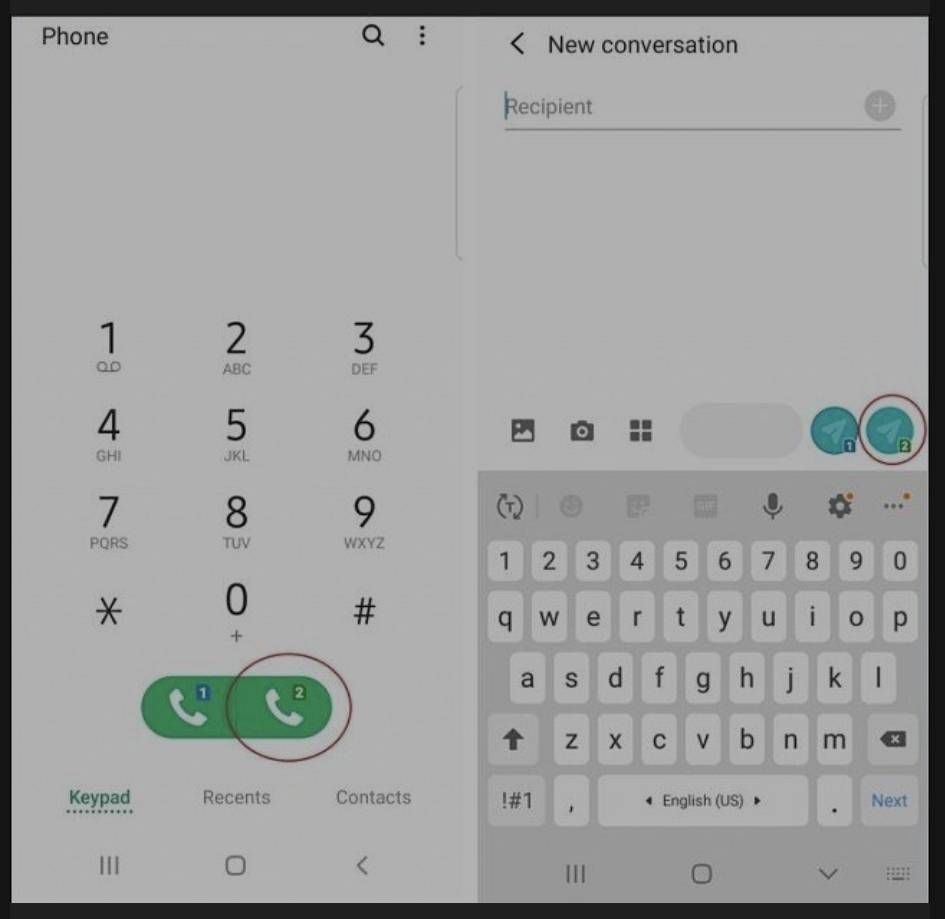
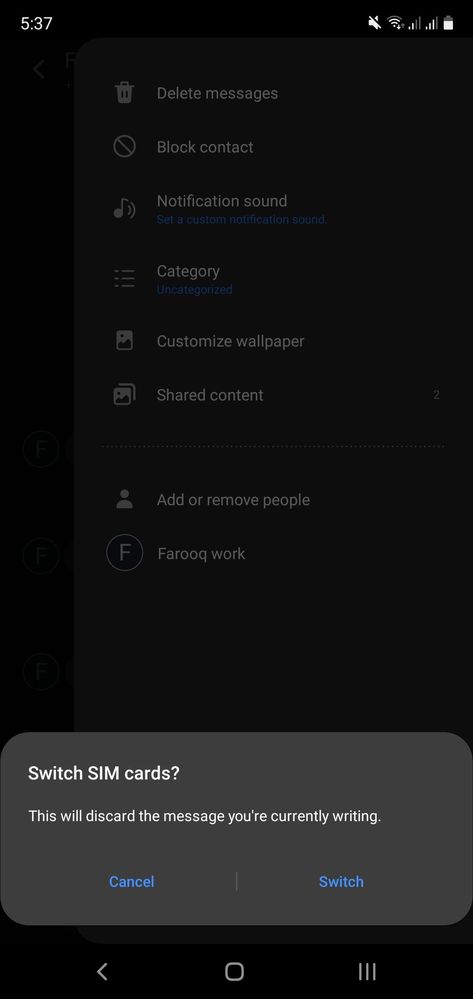
Solved! Go to Solution.
- Mark as New
- Subscribe
- Subscribe to RSS Feed
- Permalink
- Report Inappropriate Content
03-01-2021 06:27 AM in
Galaxy Note- Mark as New
- Subscribe
- Subscribe to RSS Feed
- Permalink
- Report Inappropriate Content
03-01-2021 09:46 AM in
Galaxy NoteBesides, I'm already "working" for them and because I'm such a dimwit, I do it for free. That doesn't prevent them from considering me like a troll though 😕
- Mark as New
- Subscribe
- Subscribe to RSS Feed
- Permalink
- Report Inappropriate Content
03-01-2021 10:01 AM in
Galaxy Note- Mark as New
- Subscribe
- Subscribe to RSS Feed
- Permalink
- Report Inappropriate Content
03-01-2021 03:43 PM (Last edited 03-01-2021 03:45 PM ) in
Galaxy NoteOff topic ... as I say in another article, Samsung Canada should at least recognize level 5 by granting them at least once the same gift they gave to Ambassadors only to show them their gratitude for the support given to users! 🙄 @CHMultimedia and @Shaggyskunk1BLM deserves that and you know it...Off topic .
- Mark as New
- Subscribe
- Subscribe to RSS Feed
- Permalink
- Report Inappropriate Content
03-01-2021 08:56 PM (Last edited 03-01-2021 08:57 PM ) in
Galaxy NoteYes, but I think that it's unlikely Samsung would do anything to recognise their contributions to Samsung Members. I think that their honest assessments rub Samsung the wrong way.
Haven't seen Shaggyskunk on here for ages?
But CHMultimedia is continuing to make valuable contributions.
- Mark as New
- Subscribe
- Subscribe to RSS Feed
- Permalink
- Report Inappropriate Content
03-01-2021 12:54 PM in
Galaxy NoteMy reply is going to be based on my experience with a dual sim note 20 ultra here in canada.
- Phone calls: in the sim manager or quick settings , set your preference to "always ask". that way the phone will rpompt you to choose a SIM card everytime you want to make a call.
-messages and data : you can't set the phone to ask everytime but you will have to set a default sim card to be used for messages and for data. HOwever, if you recieve a message on the other SIM card your reply will go through that sim card by default . the same think if you are calling from your recents list on the phone app , the call will go through the sim card you recieved/missed the call on by defualt.
now, you shouldn't be trying to text or call while driving :) so that argument is mute. and if you are trying to do so through Android Auto , then please remeber that Android Auto still doesn't support dual sim calling ( so that's on google not samsung) if you want to use AA you will have to choose a default sim for all calls or install an app that diverts these calls.
- Mark as New
- Subscribe
- Subscribe to RSS Feed
- Permalink
- Report Inappropriate Content
03-01-2021 08:35 PM in
Galaxy Notefor messages, the work-around imo as mentioned is a nightmare user experience.
- Mark as New
- Subscribe
- Subscribe to RSS Feed
- Permalink
- Report Inappropriate Content
03-01-2021 09:05 PM (Last edited 03-01-2021 09:07 PM ) in
Galaxy NoteAs you've no doubt noticed, I was unable to give you the necessary instructions. I was pretty busy today sadly. I'll do my best to get you back on Android 10 within the next two days max.
- Mark as New
- Subscribe
- Subscribe to RSS Feed
- Permalink
- Report Inappropriate Content
03-01-2021 09:15 PM (Last edited 03-01-2021 09:24 PM ) in
Galaxy NoteHe already posted in Samsung's Members UK.. so..can you explain him how to come back to a previous version ?
Thanks for your help
- Mark as New
- Subscribe
- Subscribe to RSS Feed
- Permalink
- Report Inappropriate Content
03-01-2021 09:20 PM in
Galaxy Note
